If a family has more than one student, you will need to add the new student to the already existing parent accounts.
How do I add a sibling?
To add a sibling/second child to an existing family:
- Click “Parents" on the left sidebar.
- Select the parent for which you are adding an additional child.
- Click on the parent's "Students" tab.
- Click the "New Student" button.
- Enter the student's information (first name, last name, and birthdate are required)
- Click "Save".
Step-by-Step
1. The first step is to open Curacubby and click Parents
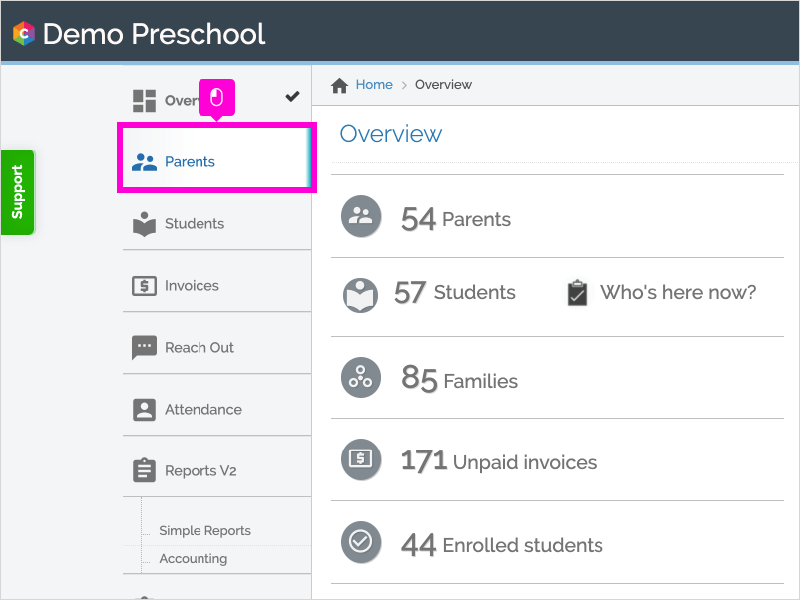
2. Click the Parent's Name
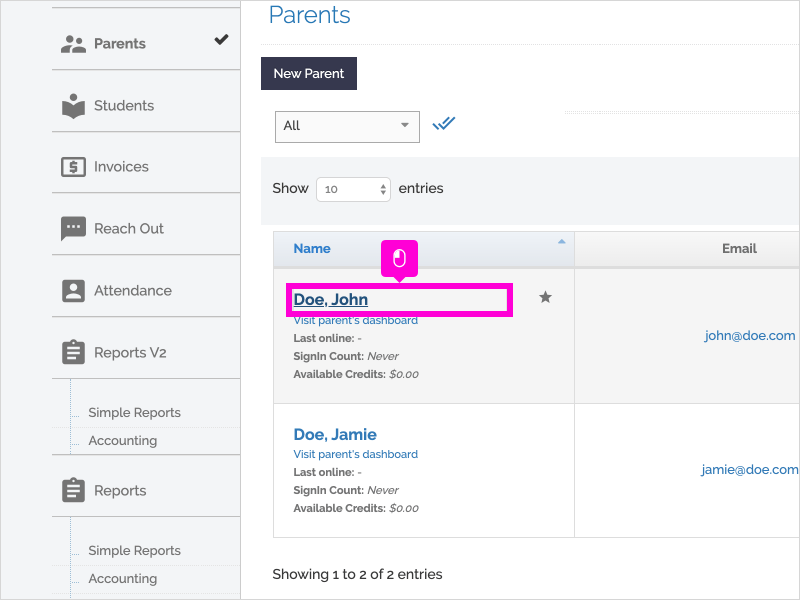
3. Click the Students tab
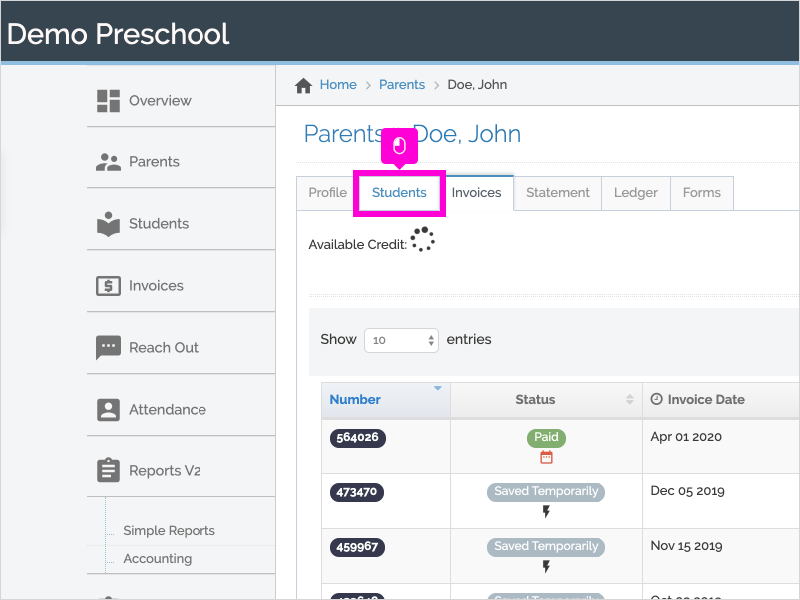
4. Click New Student
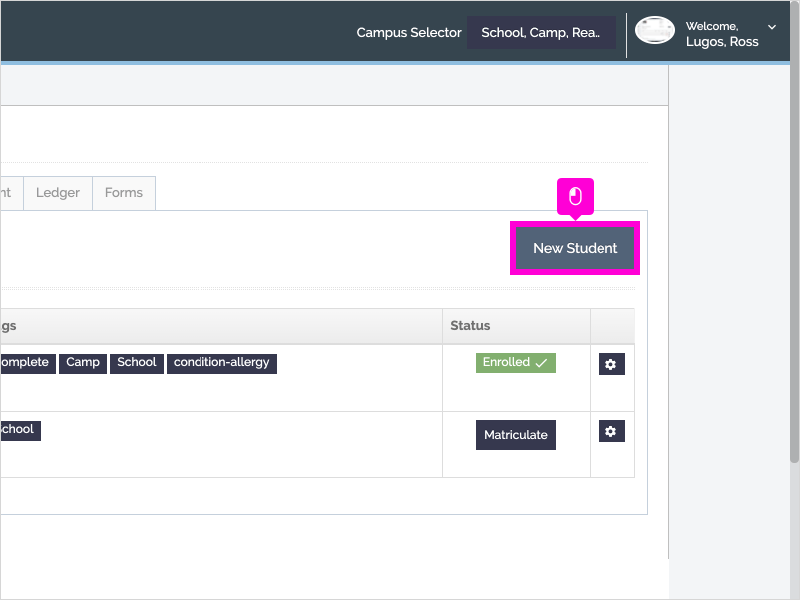
5. Enter the Student's First name
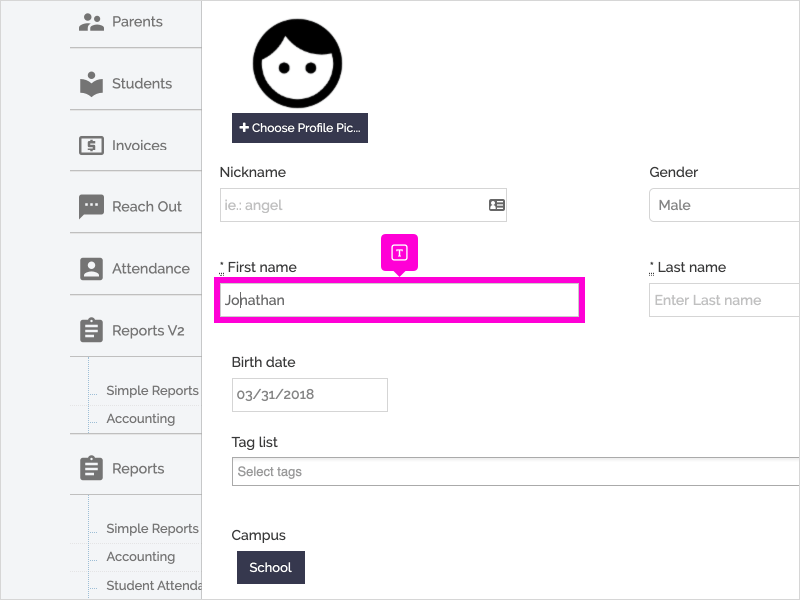
6. Enter the Student's Last name
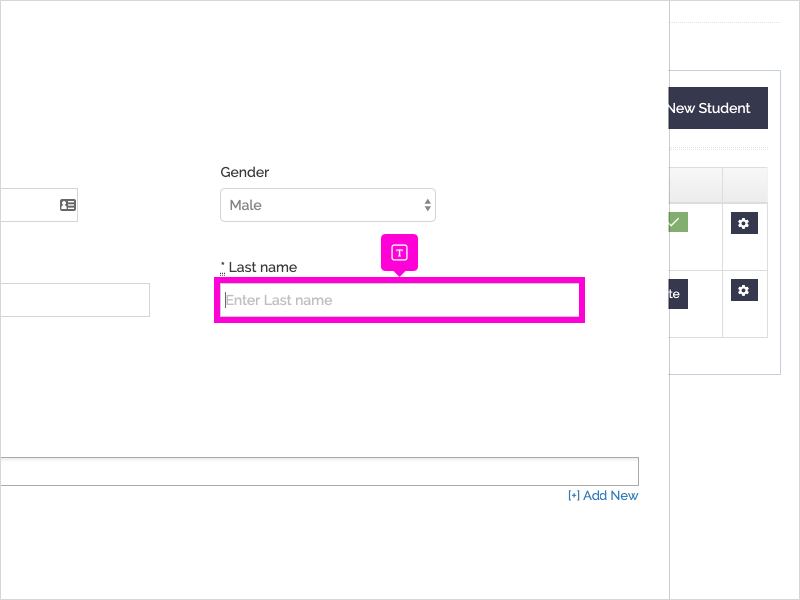
7. Enter the Student's Birthdate
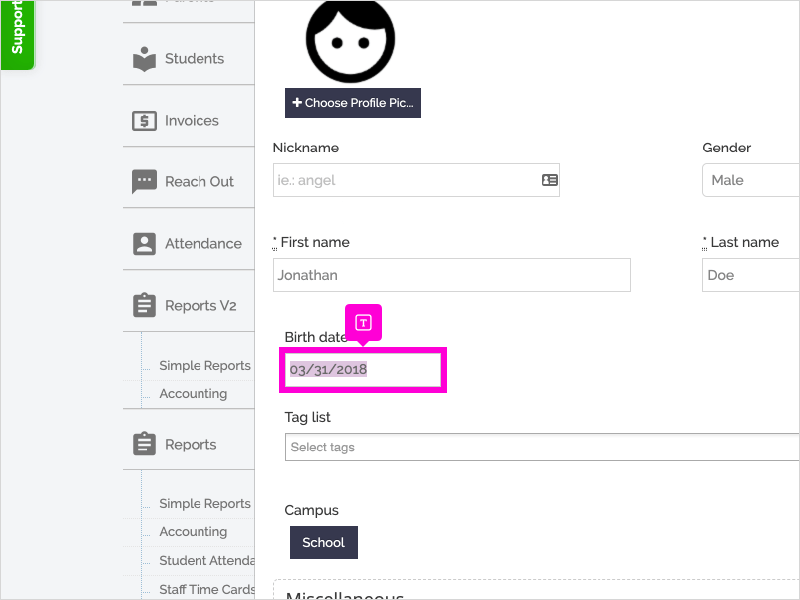
8. [Optional] Enter additional student profile information (notes, grade, additional contacts, allergies, medical conditions)
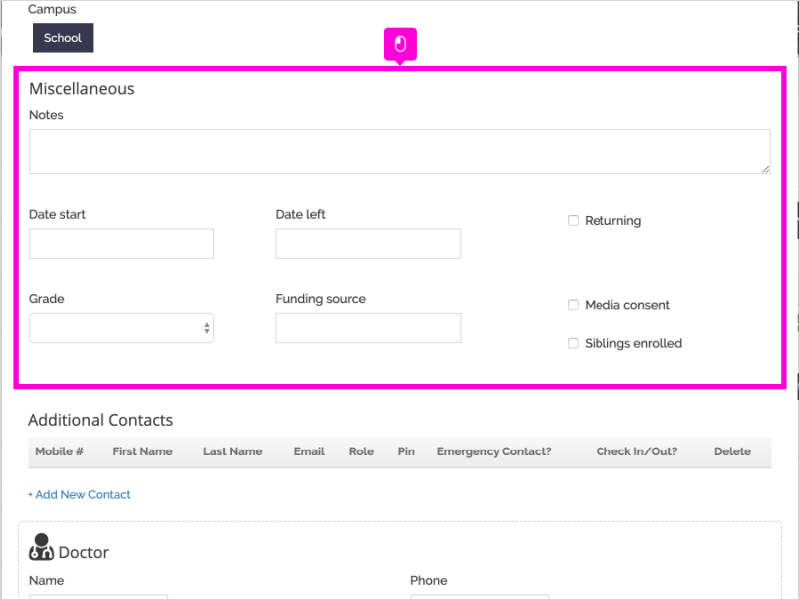
9. Scroll down and click Save
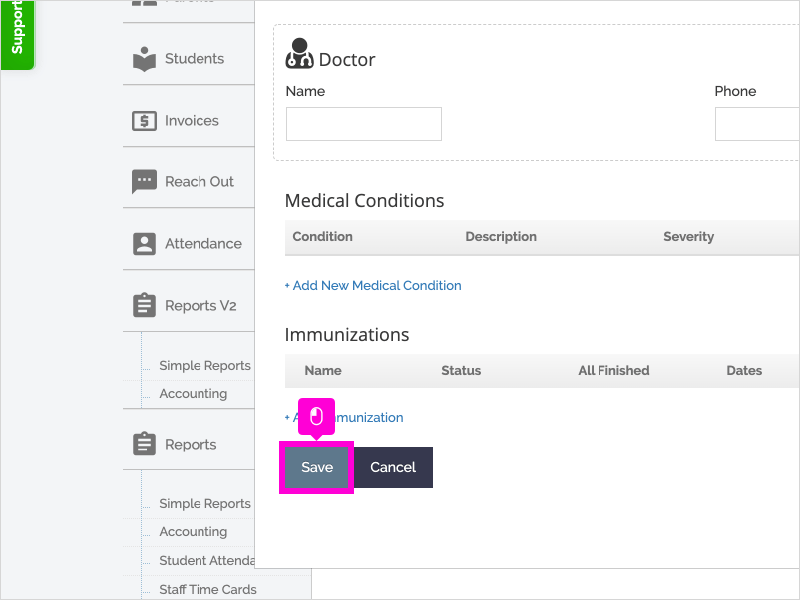
10. To add a second parent to the student, click the Student's Name
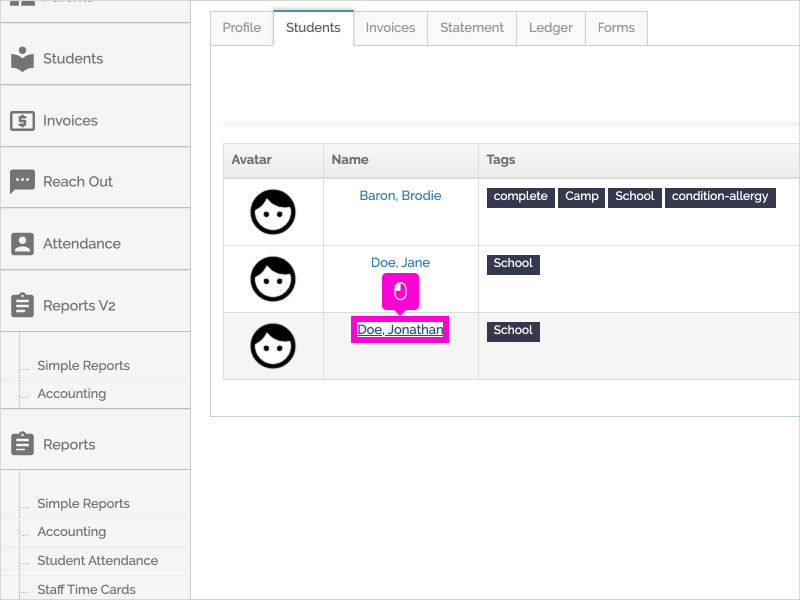
11. Click the Parents tab
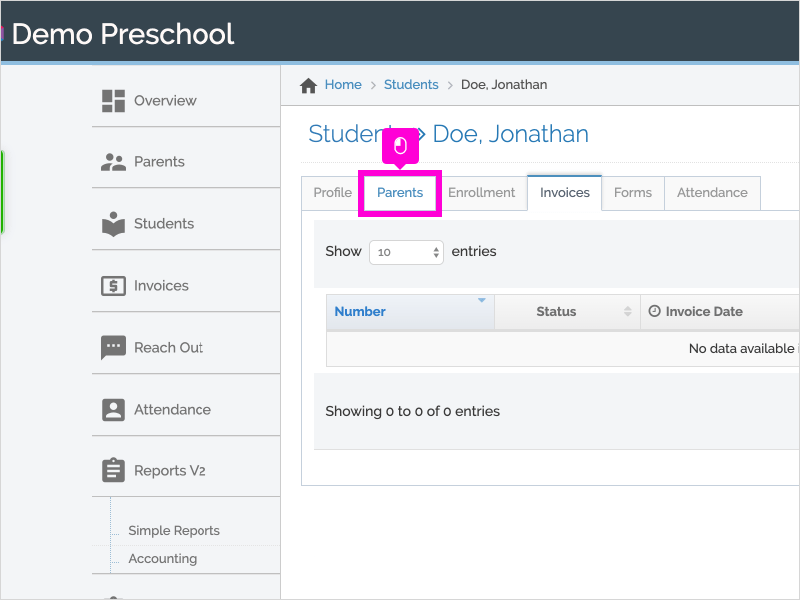
12. Click Choose a parent...
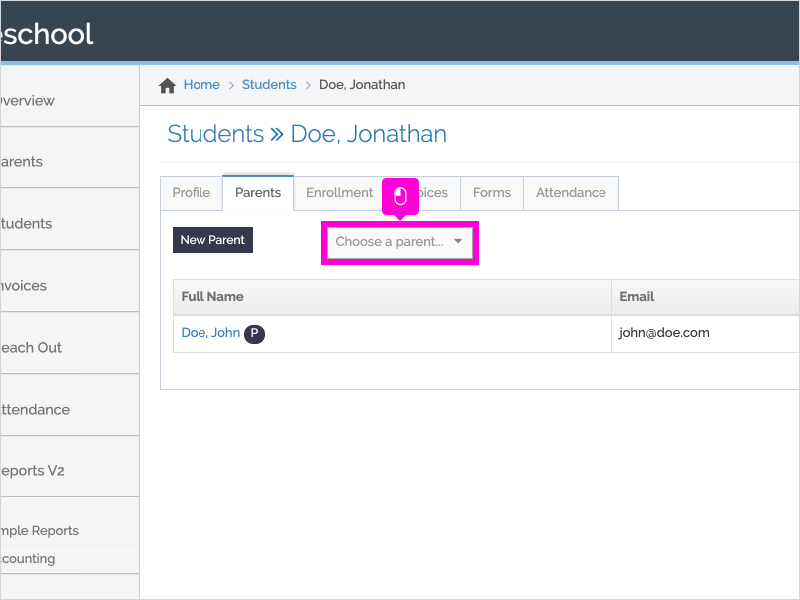
13. Click the Parent's Name from the drop down menu
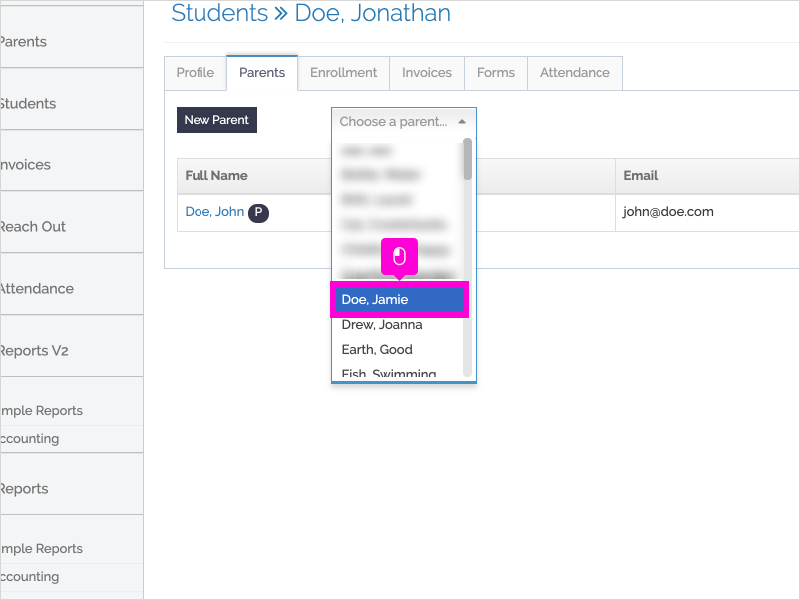
14. Click Select Parent
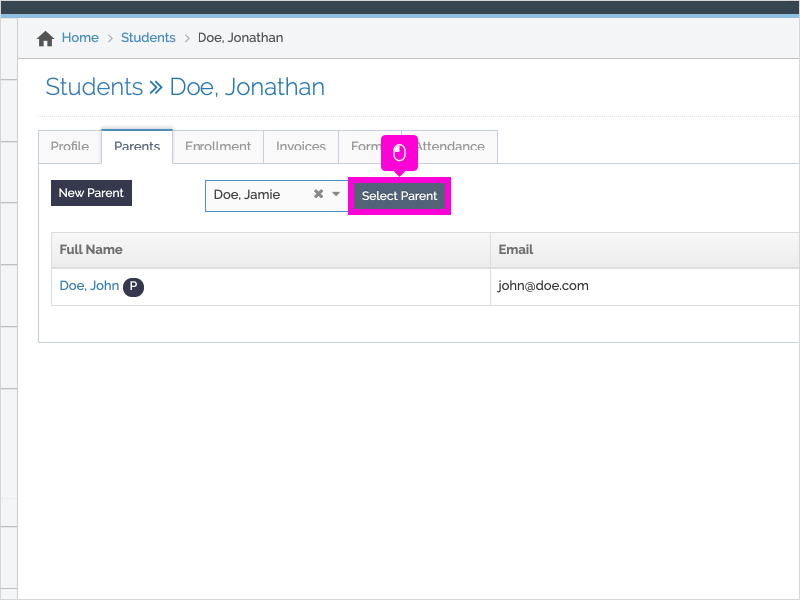
15. That's it. You're done.
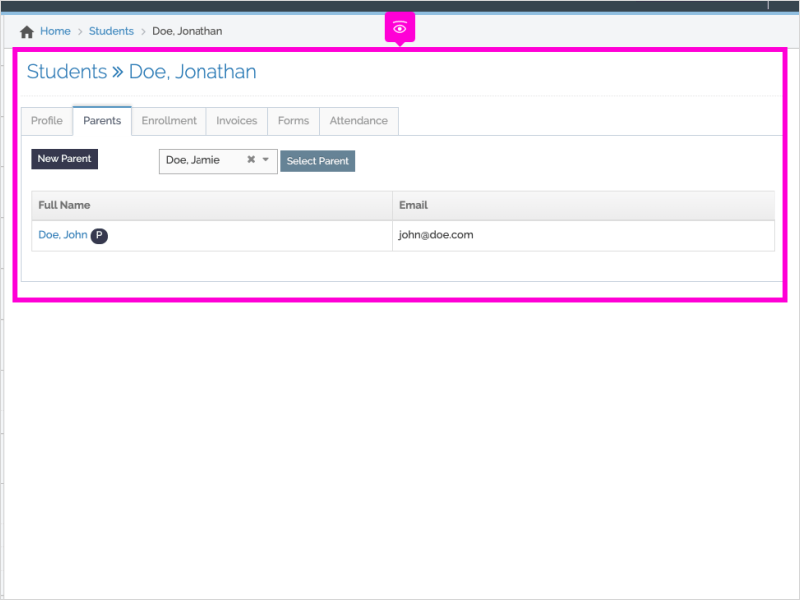
Here's an interactive tutorial
https://www.iorad.com/player/1652073/Add-second-child-sibling
To add a second parent to the new student:
- Go to the student's page
- Click the “Parents” tab.
- If the parent’s account has already been created, click “Choose a Parent” and select the parent’s name from the drop-down menu, then click “Select Parent.”
- If the parent's account has not been created, click "New Parent," enter the parent's information, then click "Create User"
Step-by-Step
1. The first step is to open Curacubby and click Students
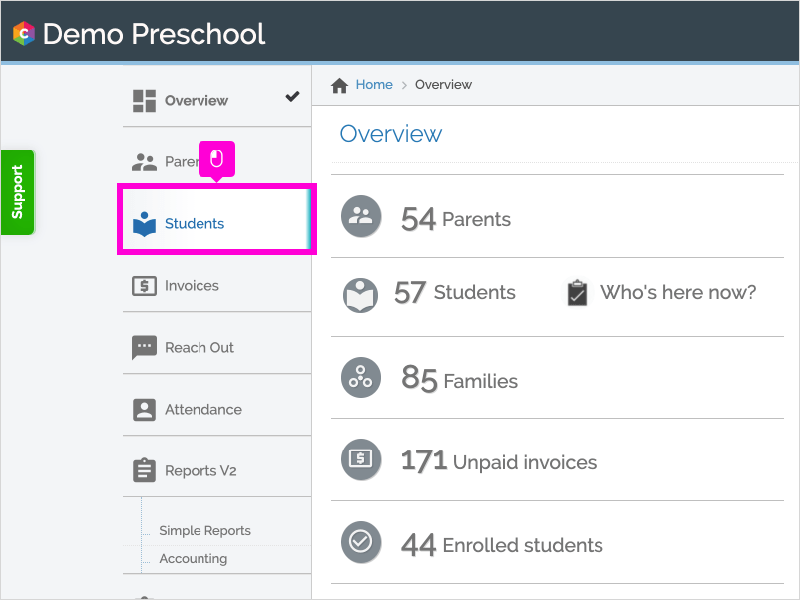
2. Click the Student's Name
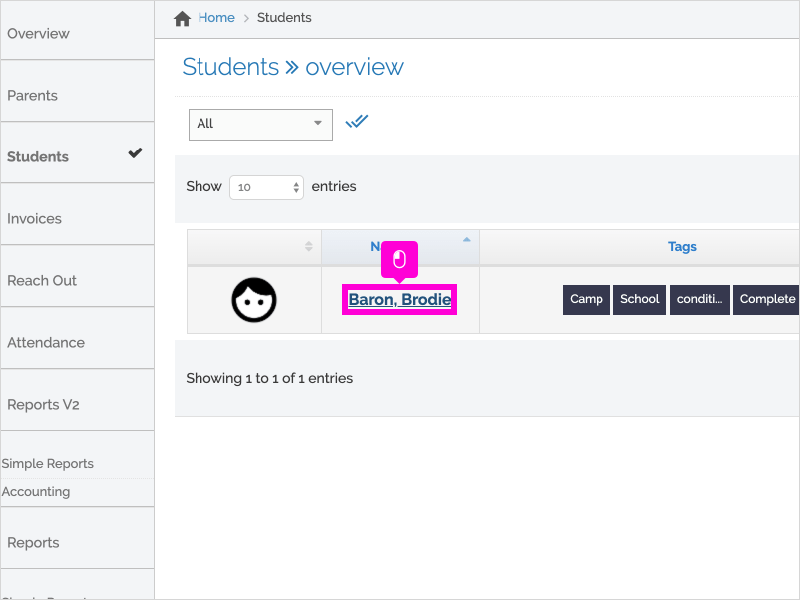
3. Click the Parents tab
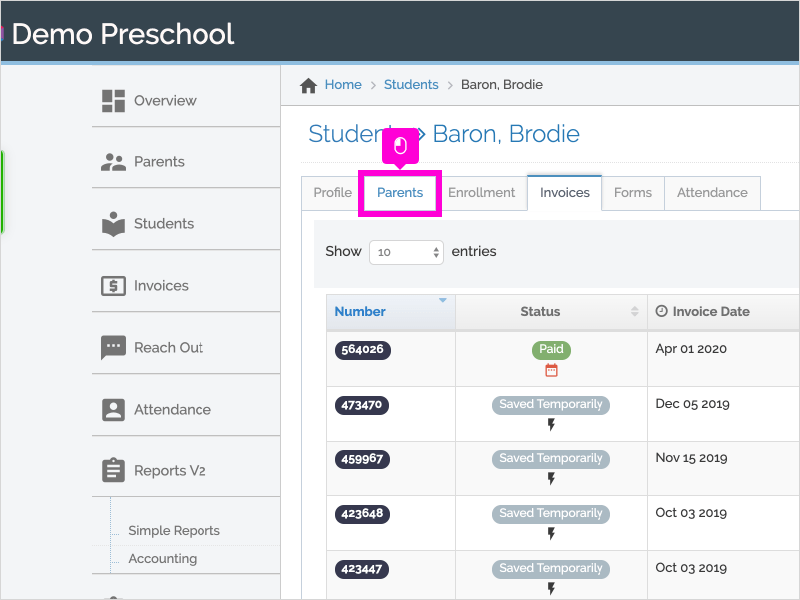
4. Click Choose a parent...
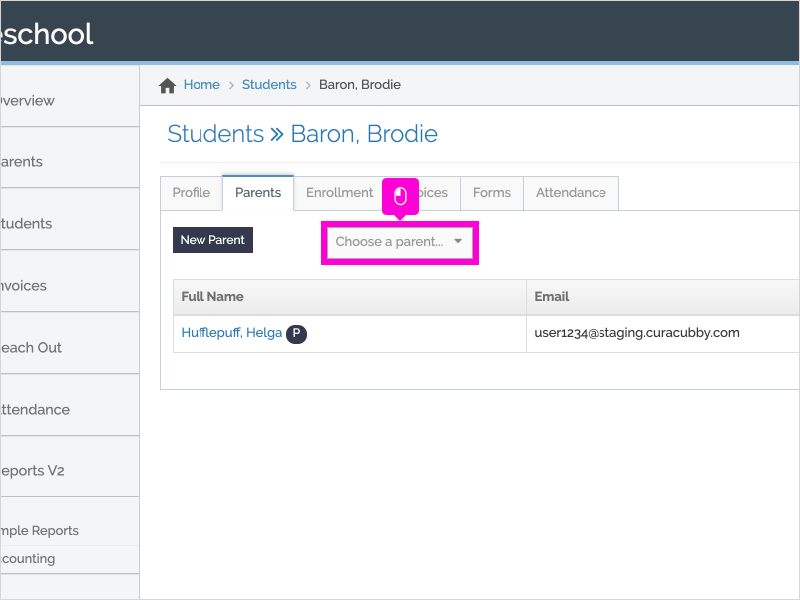
5. Select the Parent's Name from the drop down menu
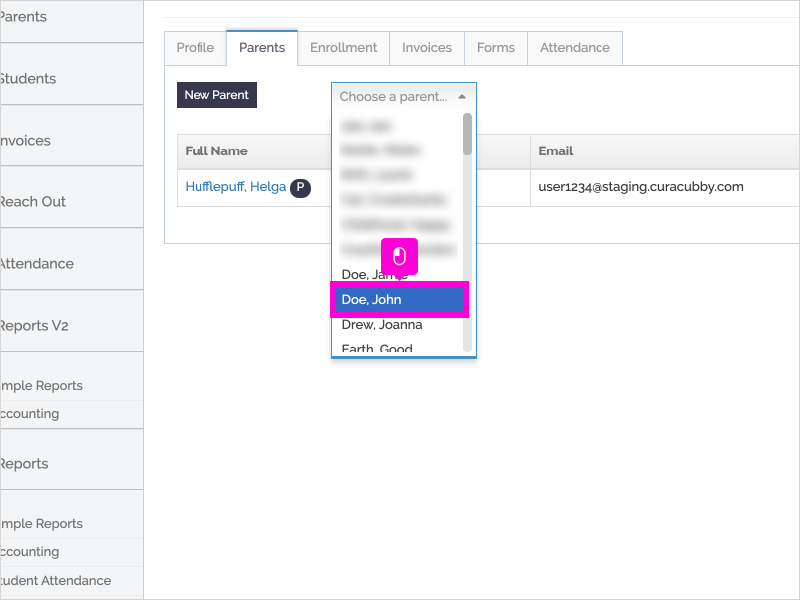
6. Click Select Parent
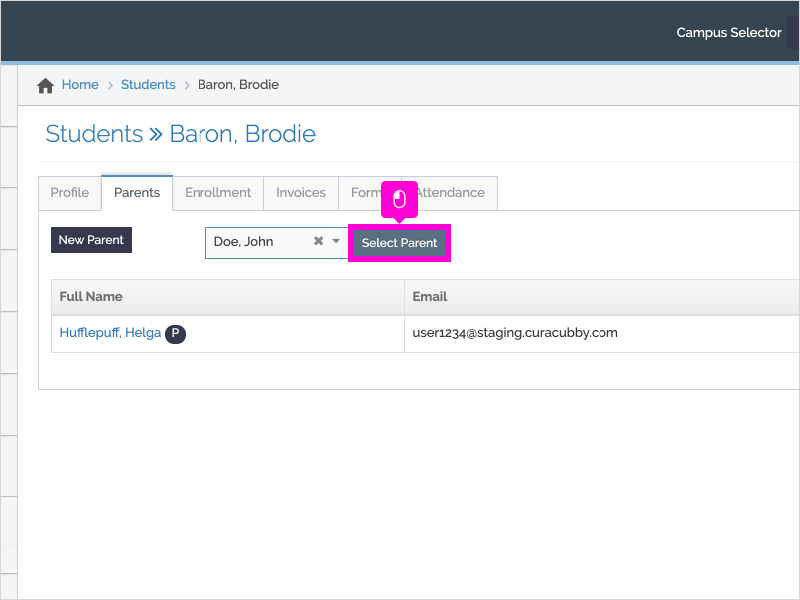
7. [Optional] To make this the primary parent, click Make Primary
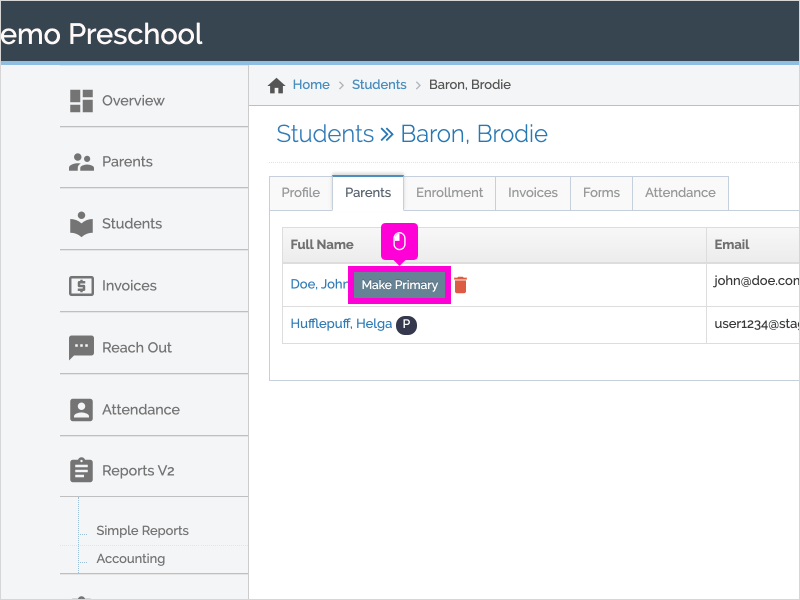
8. To remove a parent from the student, click the Trash icon.
Note: this will not delete the parent from Curacubby, but prevent the parent from accessing this student's profile and invoice information.
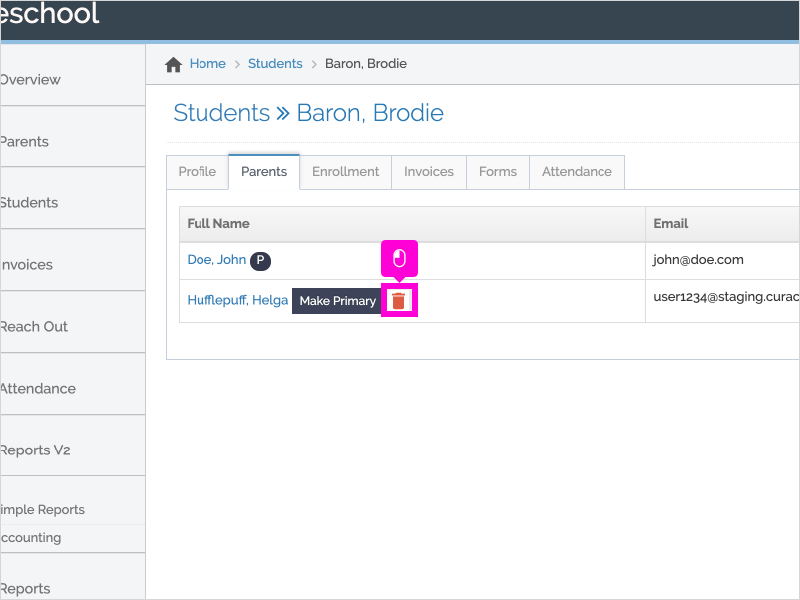
9. That's it. You're done.
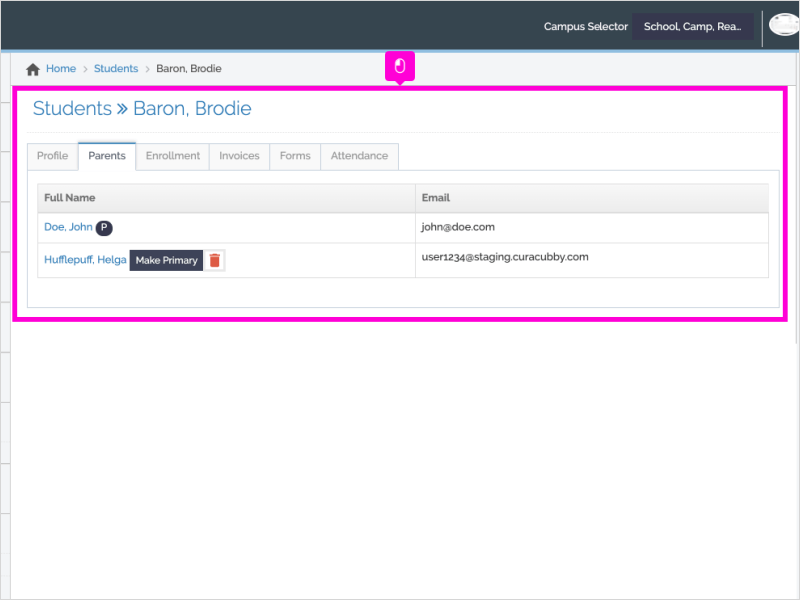
Here's an interactive tutorial
https://www.iorad.com/player/90379/Link-Parent-to-Student
