If a student withdraws or is no longer attending your school, you should cancel the student's enrollment.
Canceling a student's enrollment will cancel any queued invoices and prevent any future invoices from being sent to them, but it will not cancel any current unpaid invoices on their account or prevent the parent from being able to pay any current unpaid invoices. (If the unpaid invoices no longer apply, you can cancel the unpaid invoices in the student's "Invoices" page.) Canceling a student's enrollment will also prevent them from being able to check in with Digital Attendance.
To cancel a student's enrollment:
- Click “Students” on the left sidebar.
- Find the student whose enrollment you wish to cancel
- Hover over the gear icon and click the "X" (“Cancel Enrollment”)
OR
- Click “Students” on the left sidebar.
- Find the student whose enrollment you wish to cancel
- Click on the student's name
- Click the "Enrollment tab"
- Click "Cancel Enrollment"
Step-by-Step
1. The first step is to open Curacubby and click Students
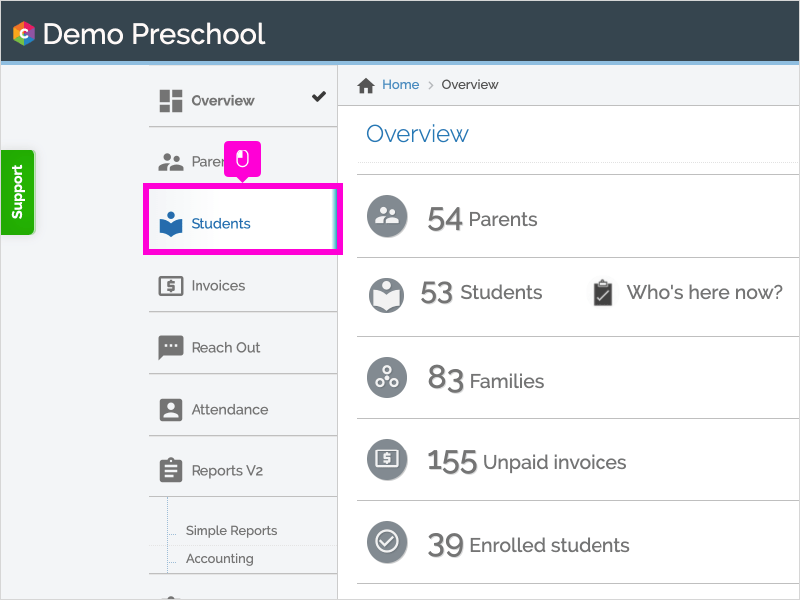
2. The second step is to find the student whose enrollment you wish to cancel.
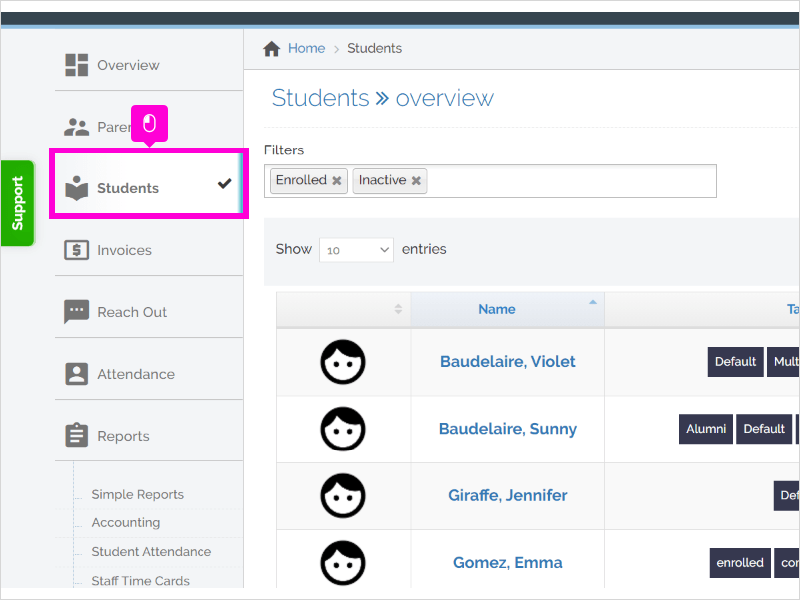
3. With your mouse, hover Settings (the gear icon)
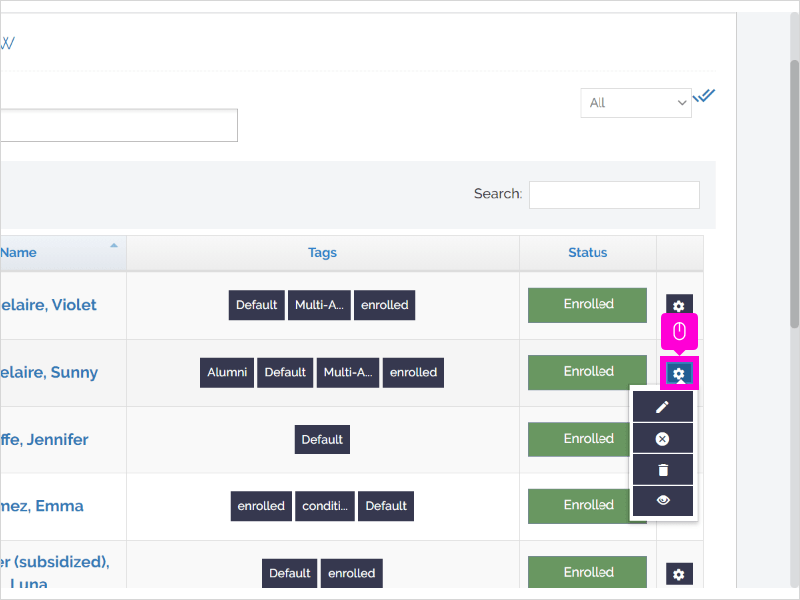
4. Click Cancel Enrollment
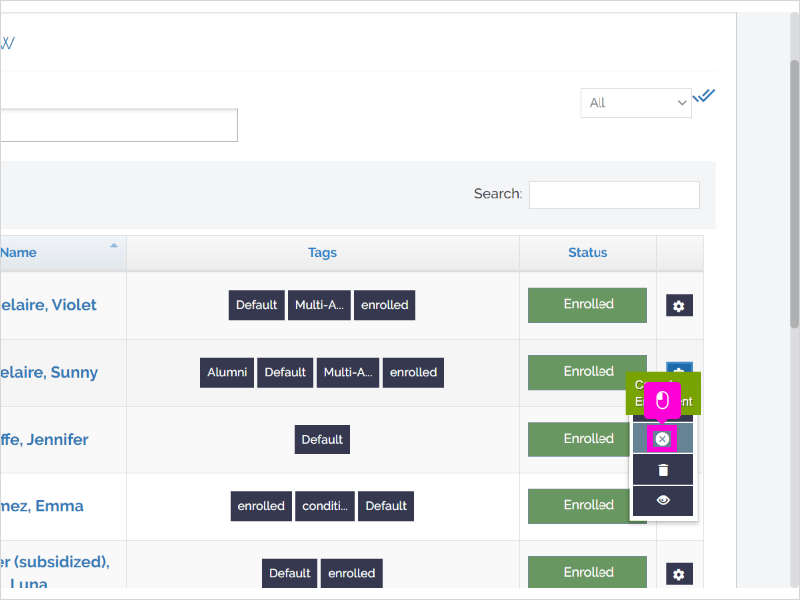
5. Click the Student Name
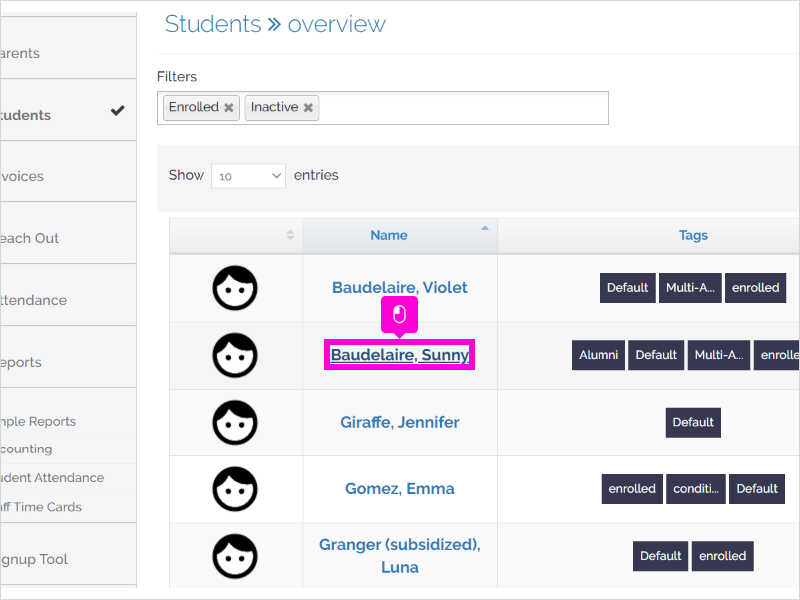
6. Be sure to cancel any invoices, if any, that no longer apply.
That's it. You're done.
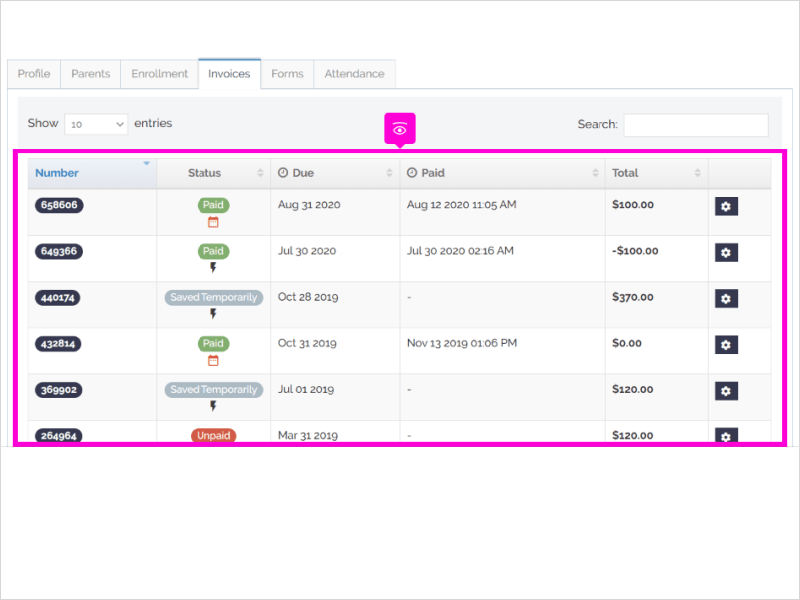
Here's an interactive tutorial
https://www.iorad.com/player/17871/Cancel-an-Enrollment
