You can cancel an invoice (or reverse an invoice if the invoice is from the previous month) so that the invoice no longer shows as due. This will also stop invoice notifications from being sent for that invoice.
To cancel an invoice:
You can cancel an invoice if the invoice date is in the current or future month
- Click Invoices on the left sidebar.
- Search for a parent, child, or invoice in the search box.
- Hover your mouse over the settings gear, and click “Cancel” which is the third icon from the top.
- Click “OK."
6 STEPS
1. The first step is to open Curacubby and click Invoices
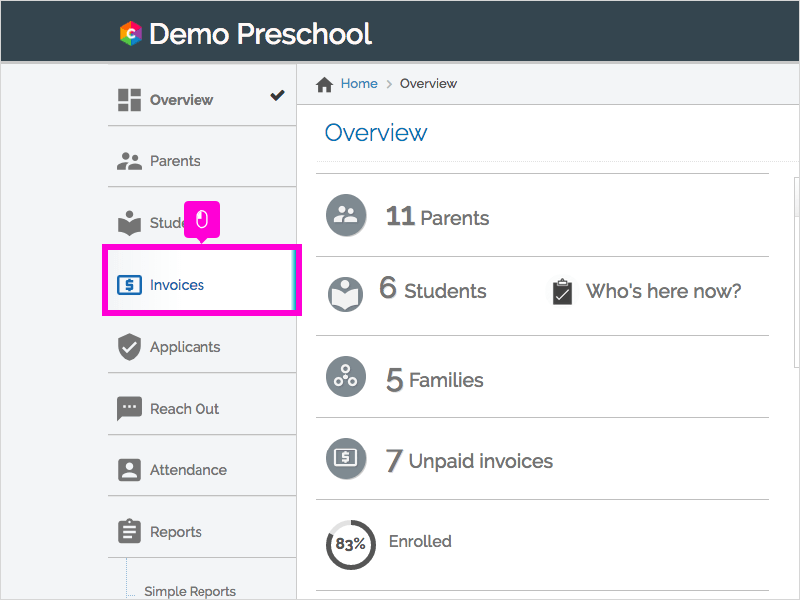
2. Search for a parent, child, or invoice in the Search Box.
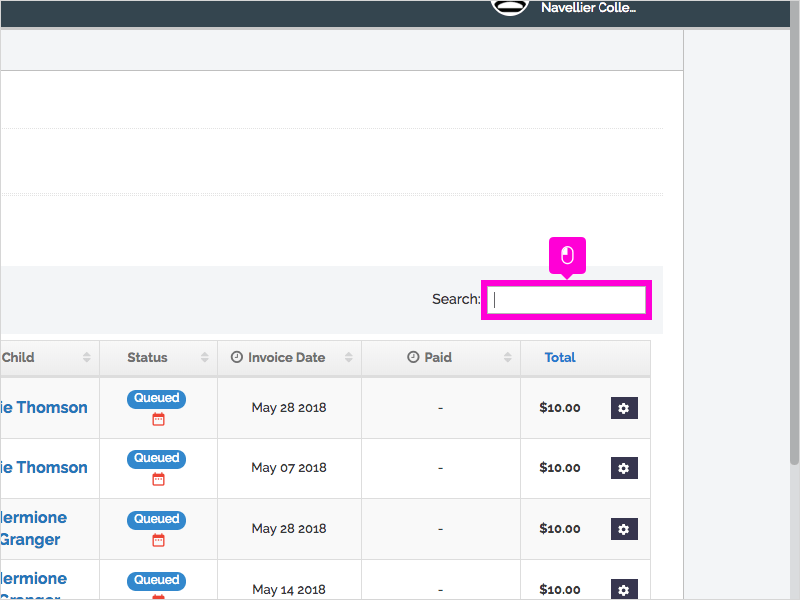
3. Hover your mouse over the Settings gear
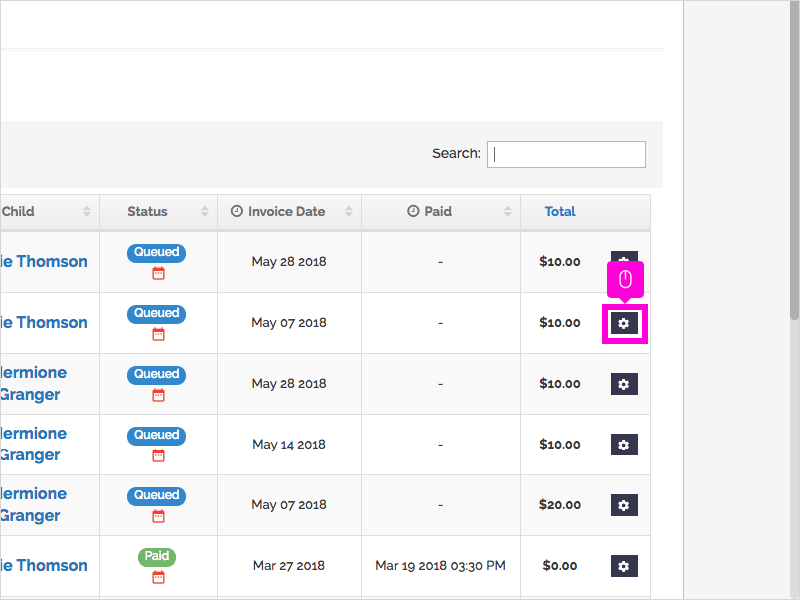
4. Click the Cancel button
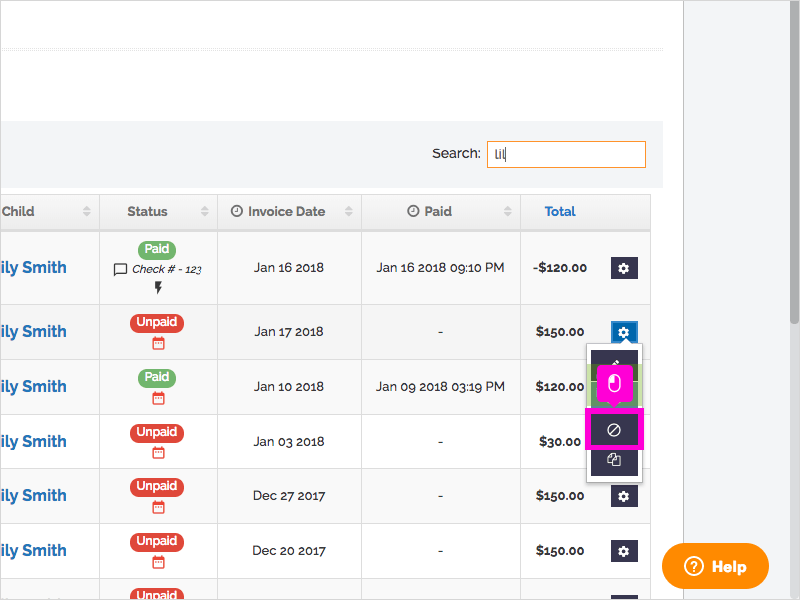
5. Click OK
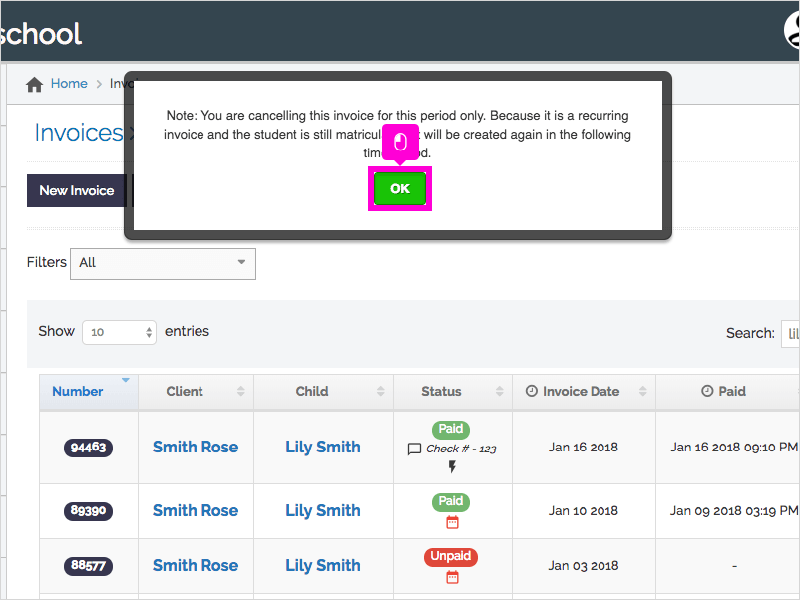
6. That's it. You're done.
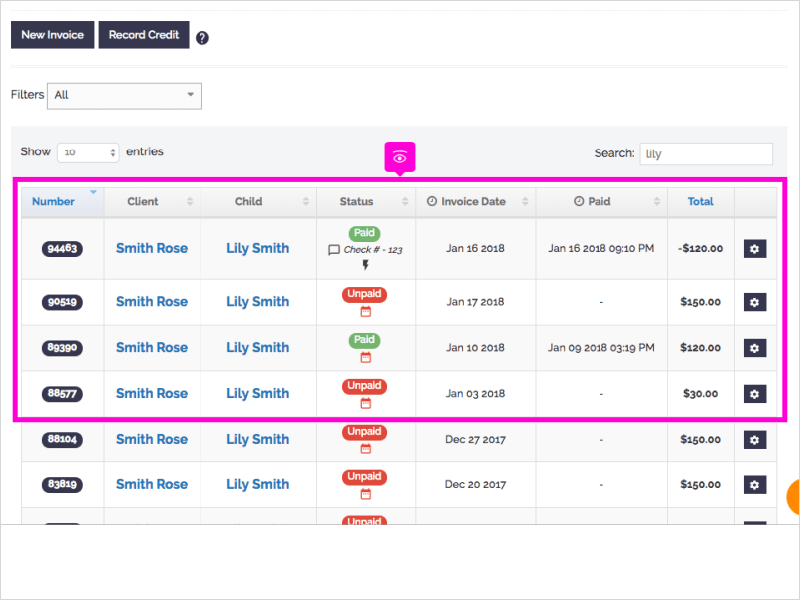
Here's an interactive tutorial
https://www.iorad.com/player/124742/Cancel-Invoice
To reverse an invoice:
If an invoice was due in a prior month, you will be able to reverse (or void) the invoice, rather than canceling it. Reversing an invoice allows you to void the charge, but keeps a record of the invoice for accounting purposes.
- Click Invoices on the left sidebar.
- Search for a parent, child, or invoice in the search box.
- Hover your mouse over the settings gear, and click “Reverse” which is the third icon from the top.
- Click “OK.”
- The invoice status will change to "Reversed."
3 STEPS
1. The first step is to open Curacubby and click Invoices
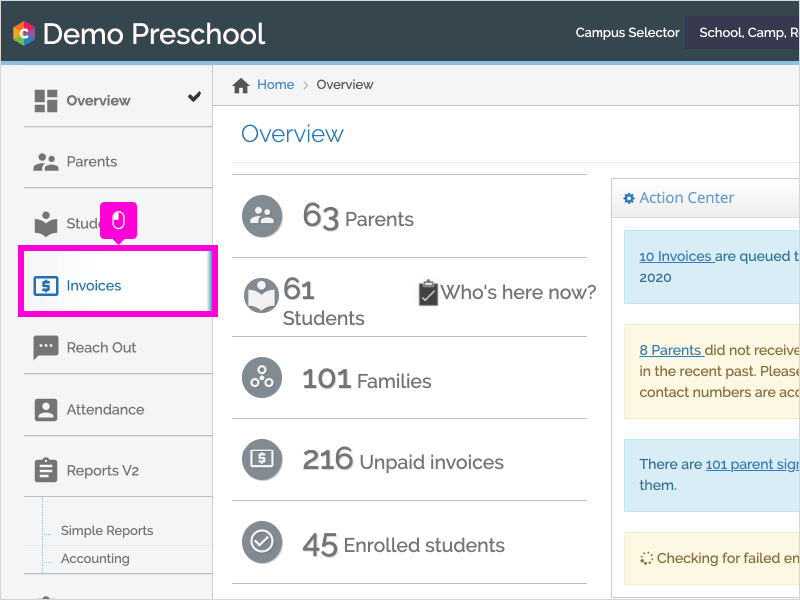
2. Find the invoice you want to reverse, mouse over the Settings Gear, then click Reverse
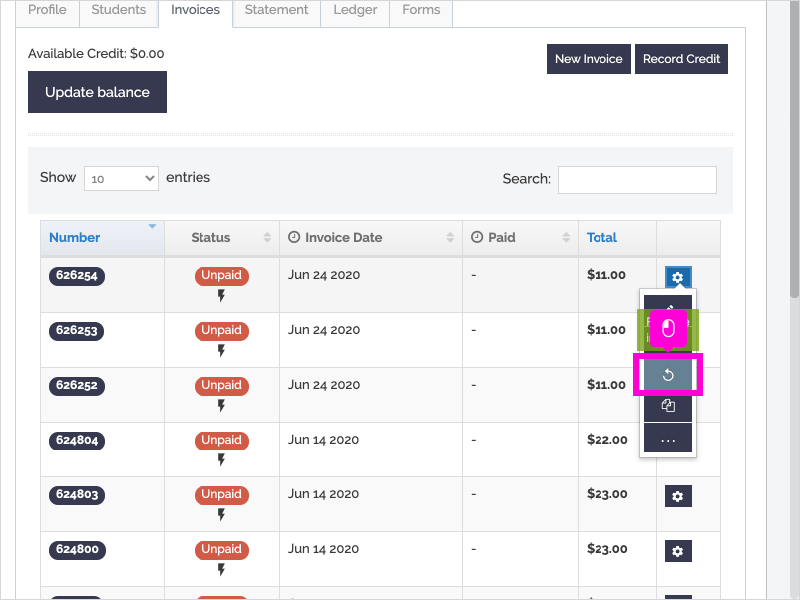
3. That's it. You're done.
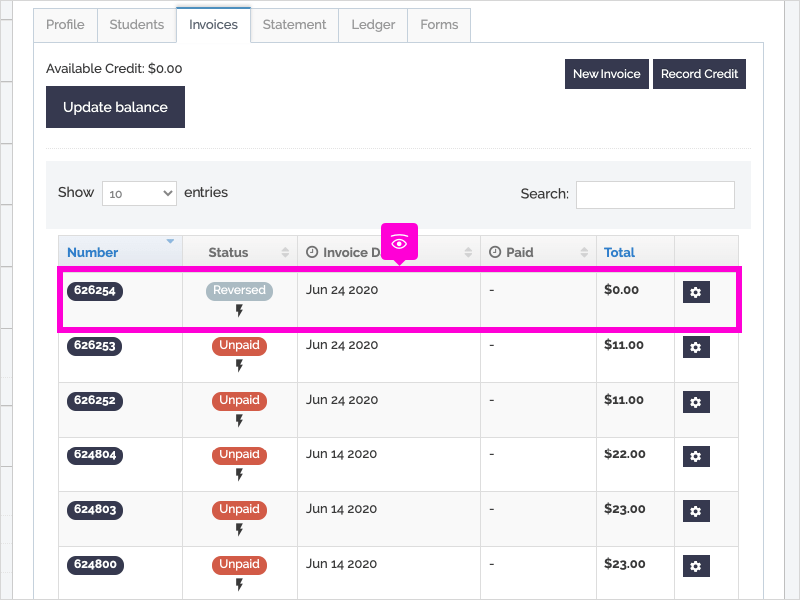
Here's an interactive tutorial
https://www.iorad.com/player/1691936/Reverse-an-Invoice
