If a late fee was applied to an invoice but you do not want to charge the parent a late fee, you can add a credit line item to waive the fee. You can view or change the late fee settings in "Financials" under "Settings" on the left sidebar.
To waive a late fee:
- Click "Invoices" on the left sidebar and find the invoice you wish to edit.
- Hover over the gear icon and click "Edit."
- Click the "Add" drop-down and select "Credit Line Item."
- Enter a description (i.e waived late fee) and the amount of the late fee that needs to be removed from the invoice.
- Select an account category by clicking "Unassigned credit(v)" and selecting the correct category.
- Click "Save."
13 STEPS
1. The first step is to open Curacubby and click Invoices

2. Search for the desired invoice. You can search by parent name, student name, invoice number.

3. With your mouse, hover over the gear icon.
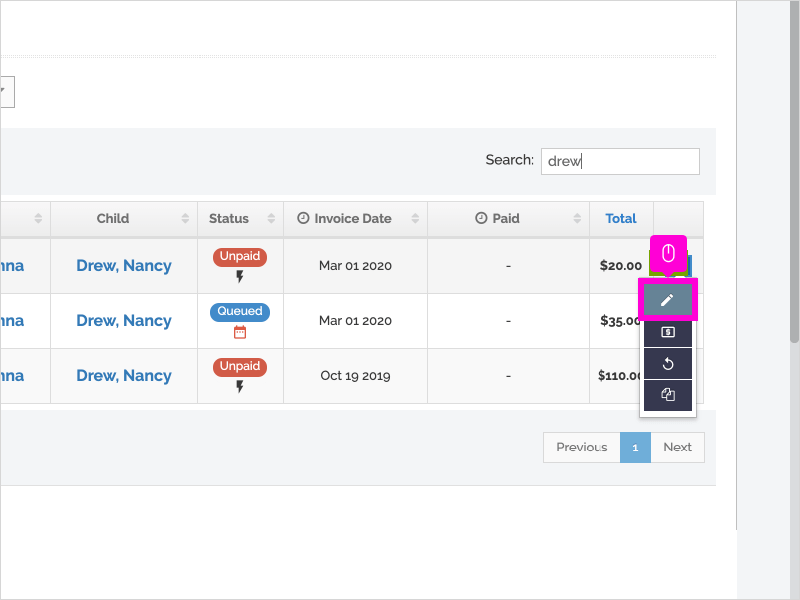
4. Click Edit (the pencil icon)
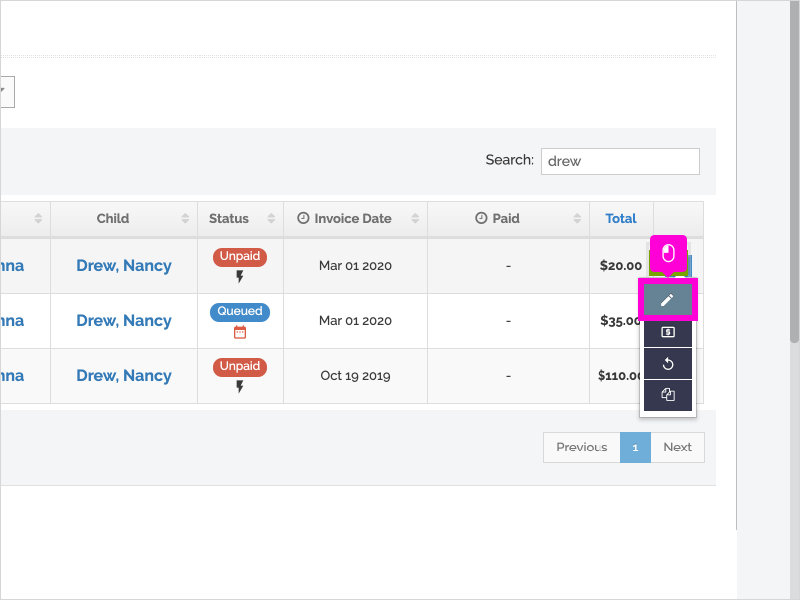
5. Click Add
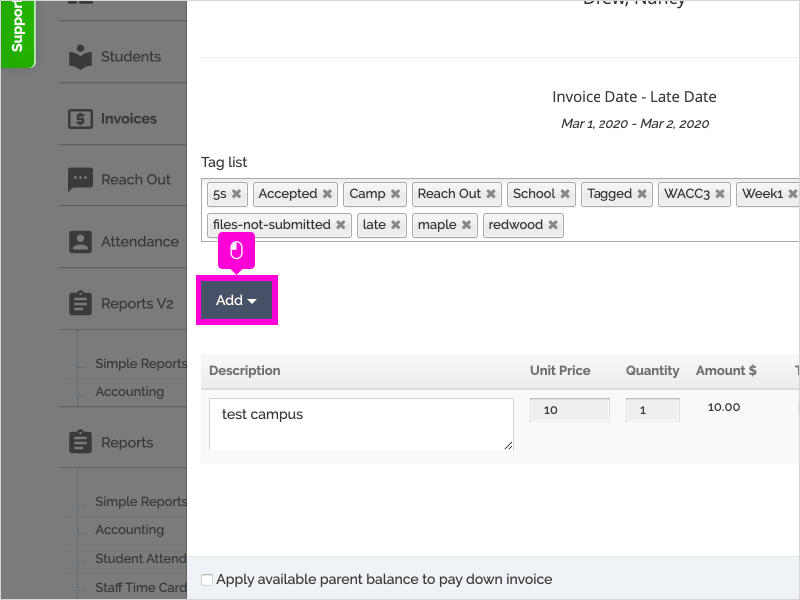
6. Click Credit Line Item
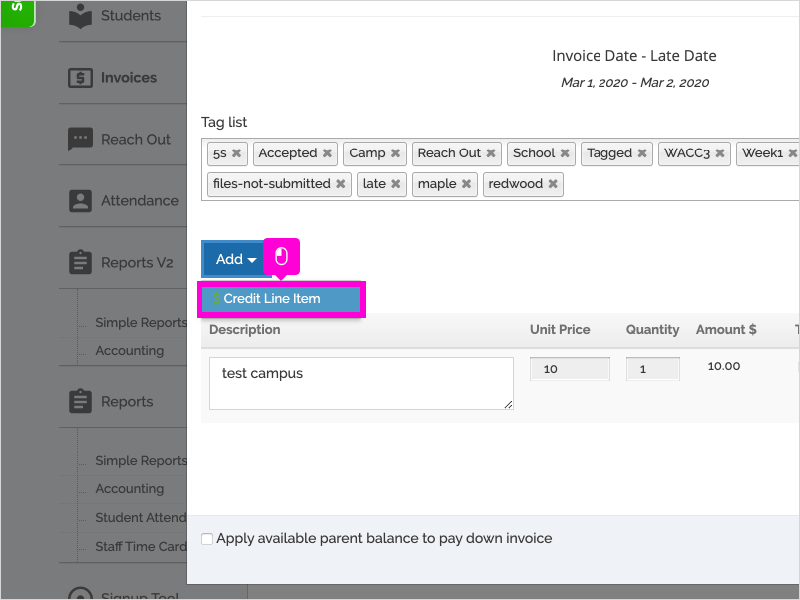
7. Type in your description
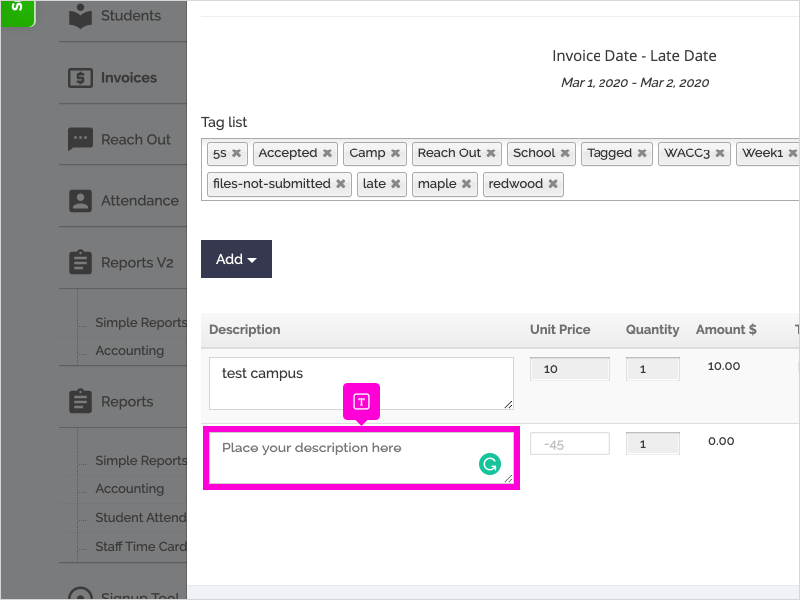
8. Type the Unit Cost
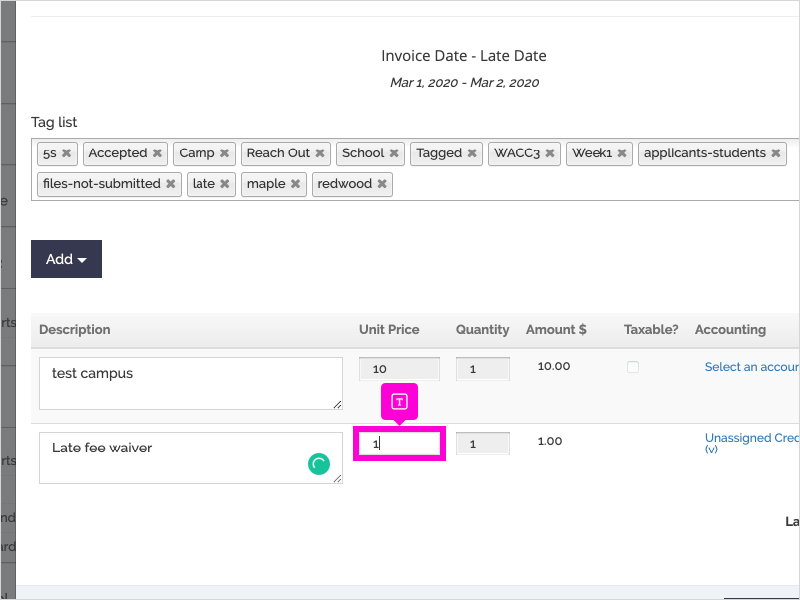
9. Click Unassigned Credits (v) to select an appropriate account category
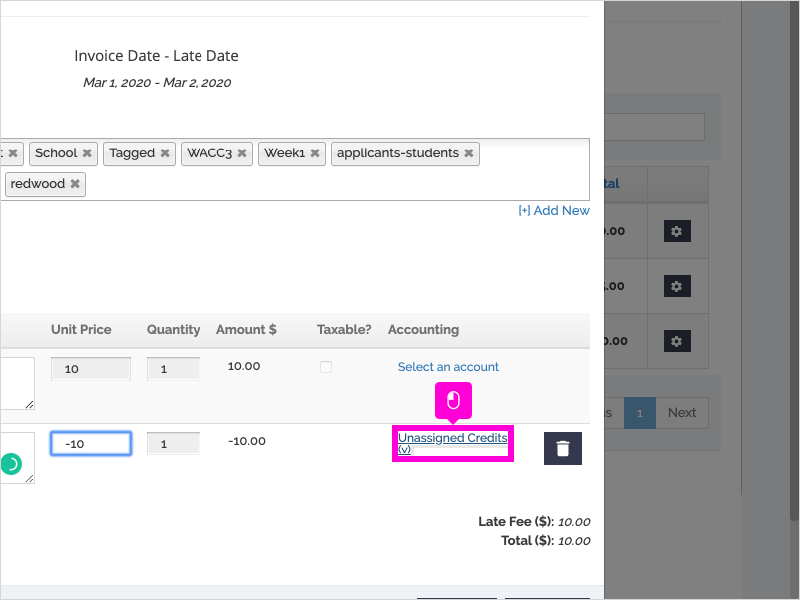
10. Click the checkbox in the account category to wish to select
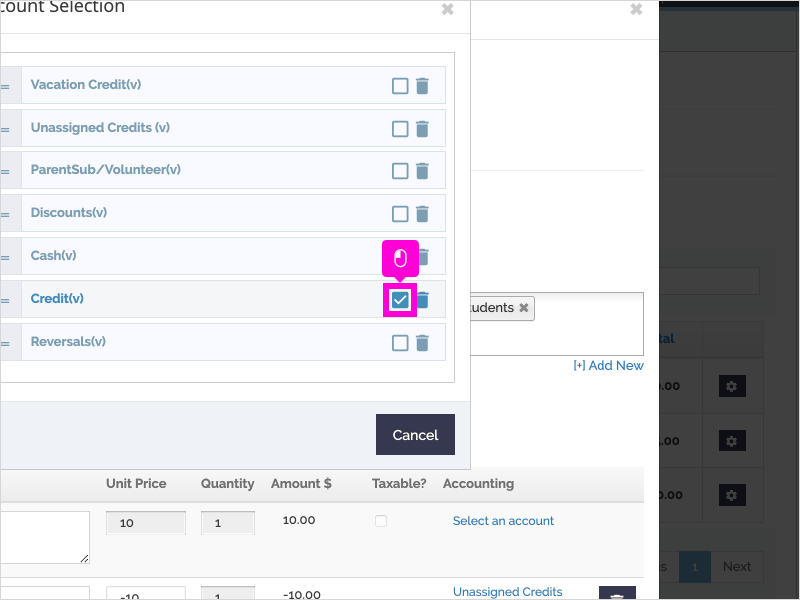
11. Scroll down and click Save
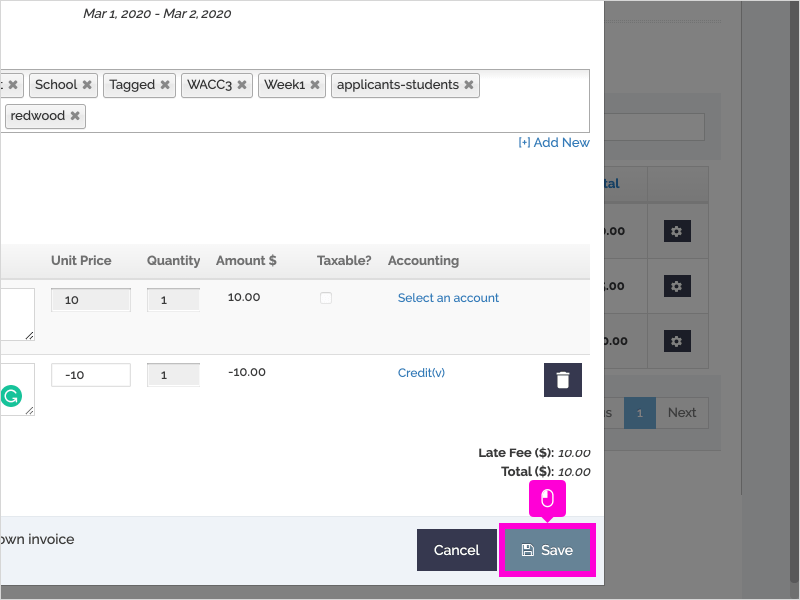
12. Notice that your credit is reflected in the amount due.
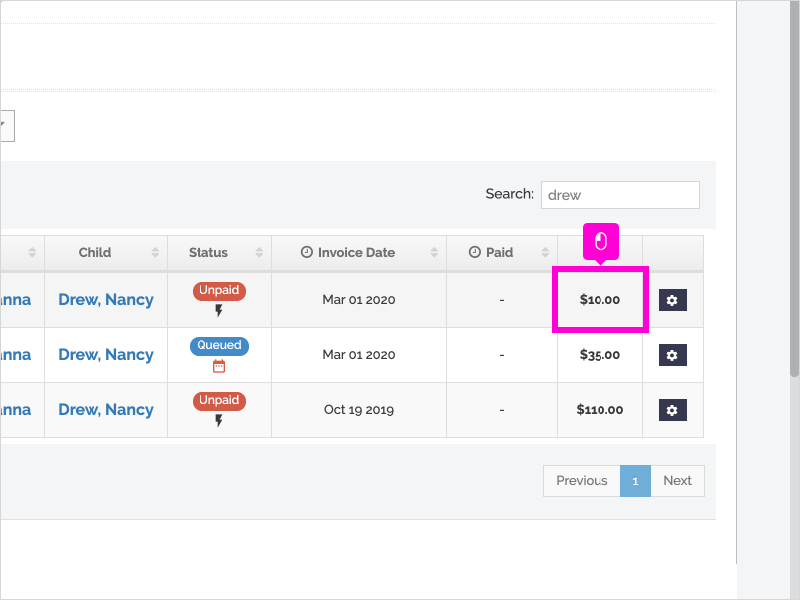
13. That's it. You're done.
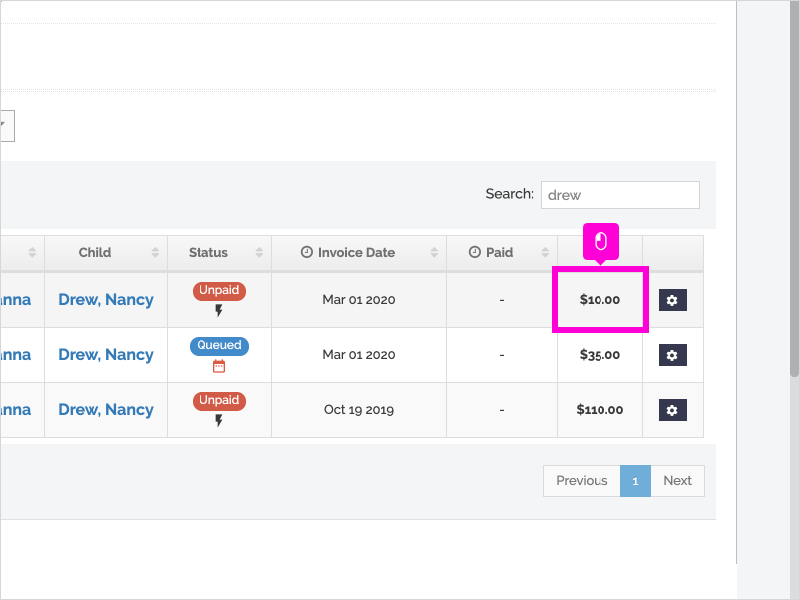
Here's an interactive tutorial
https://www.iorad.com/player/50310/Adding-A-Credit-Line-Item-To-An-Invoice
If an invoice has already been paid and you wish to waive the late fee, you will need to record a credit and apply it to the next month's invoice. Click here for a tutorial on how to record and apply a credit.
