An invoice will be in the “Failed” status if the parent attempted to make a payment but their transaction was not successful.
When a payment fails, you will be alerted within the action center of your overview page:
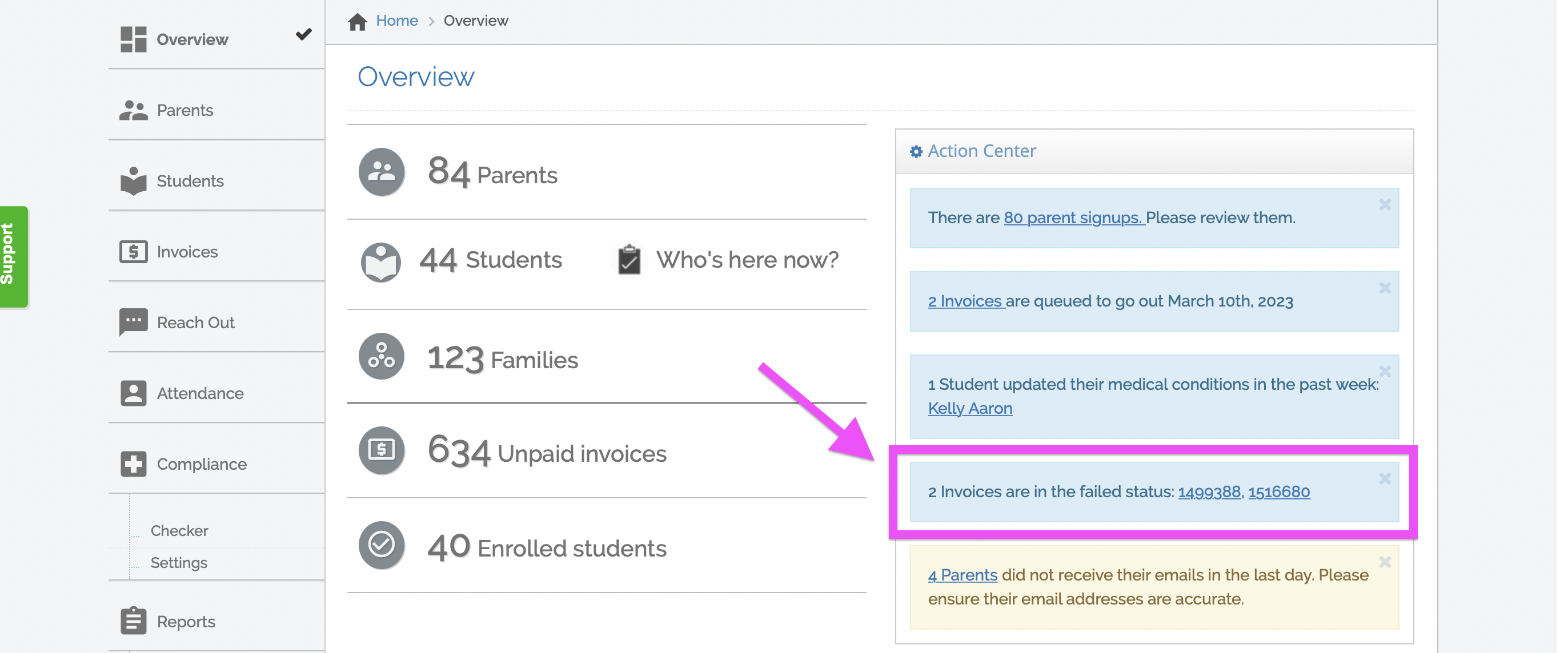
Click on the invoice number to view invoice in the failed status.
If there are 6 or more failed invoices, click "show more" to see full list of failed invoices.
You are Also Able to View Failed Invoices Within the Invoices Tab:
- Click the invoices tab
- Click the filters drop-down menu
- Select "Failed"
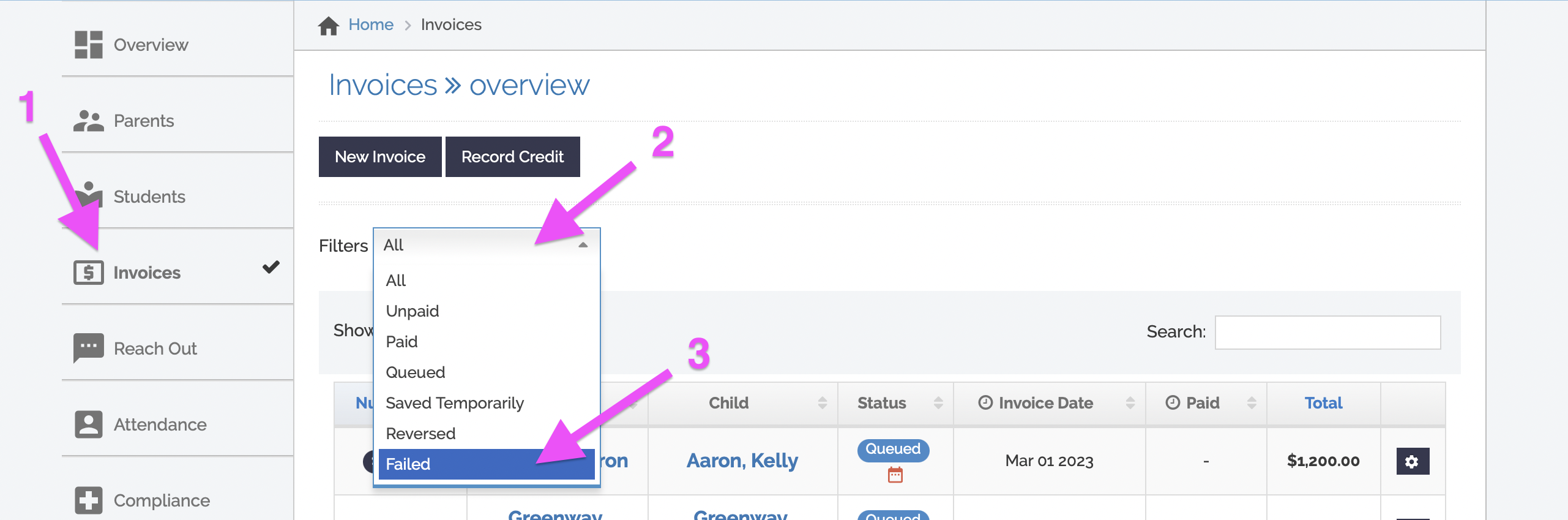
There are Various Reasons for a Payment to be in the Failed Status:
Failed credit card transaction: Parents will receive an immediate notification via an in-app error message. Credit card payments can fail because of insufficient funds or because their credit card company declined their transaction. In these cases, the parent will need to contact their credit card company for more information or use a different credit card.
Failed bank transfer transactions: Bank transfer payments can take up to three business days to fail. When a bank transfer payment fails, the parent and the school will receive an email from support@curacubby.com to notify them of the failure and the cause of the failure. Bank transfer payments can fail due to insufficient funds, incorrect or invalid account numbers, or account verification issues. For bank transfer failures, you may see the payment deposited into the school's bank account, and then debited from the school's bank account when the transaction is reported as failed.

Note:
•Parents are notified about failed payments via email.
•Parents can re-initiate payment on the same invoice using any payment method (either credit card or bank transfer), regardless of the original payment method.
•You do not need to reissue the invoice.
•When the parent re-initiates payment, the invoice status will change back to "Paid."