Time Based Billing allows you to bill families based off of their student's billable schedule. This article will walk you through adding a billable schedule to a student's profile
*Time Based Billing is a premium feature.
Please contact support@curacubby.com to request more information!
Student Schedules
In order for families to be billed based on their attendance, students will need a billable schedule within their enrollment tab.
Billable schedules are shown as a yellow box within the student's enrollment tab. These schedules contain a cost association based on a time increment: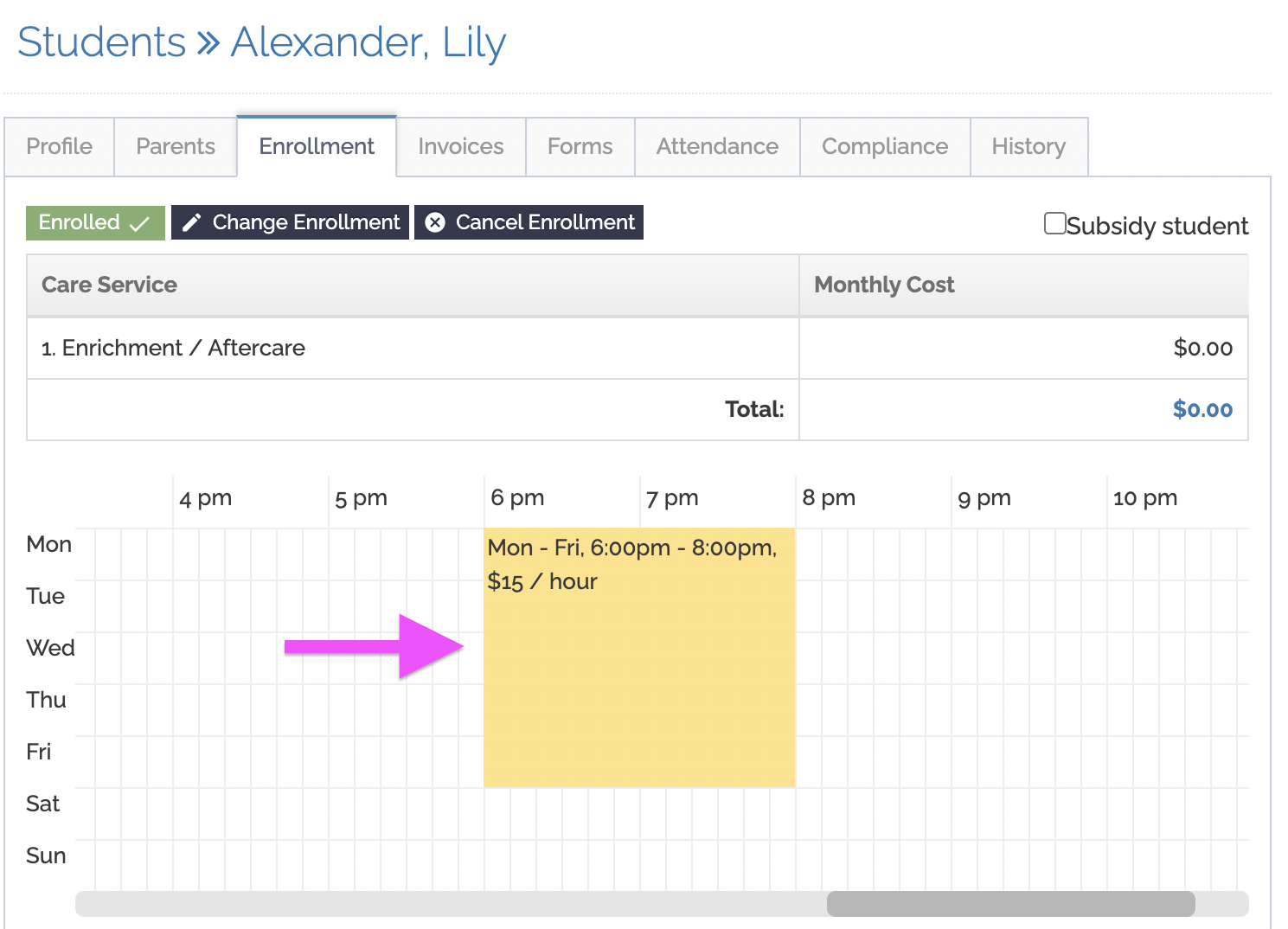
You can add a billable schedule to a student's profile by:
1. Adding the billable schedule within the student's profile
or
2. Enrolling the student into a program that has an associated billable schedule
(once enrolling the student into the program, they will inherit the billable schedule)
TIP: To edit or delete a Billable Schedule, click on the schedule block.