Here's how to set up a new parent in Curacubby
To create a new parent account, follow these steps below:
- Click on the "Parents" tab
- Click on the button that says "New Parent"
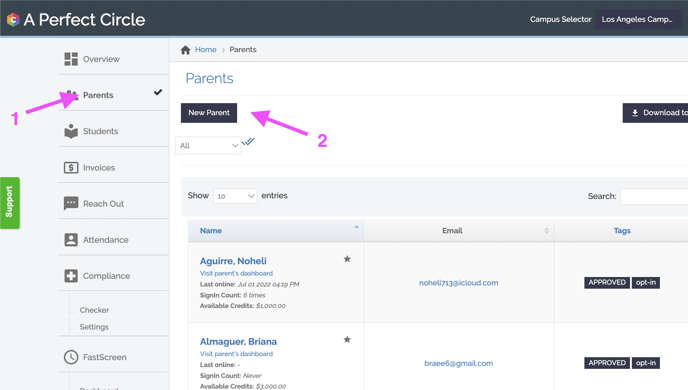
- Enter their information and click "Save"
What is the difference between a Primary or Non-Primary Parent?
Indicating a parent as Primary does not change the level of functionality or permissions between the two parent accounts.
Indicating a parent as Primary indicates to you and your staff internally as the main point of contact for the student(s).
A parent listed as Primary will have a star next to their name within the Parent tab (shown above).