- Curacubby Resource Library
- Administrators
- Student & Parent Accounts
Creating a new student
Here's how to create a new student account
Before you can create a student account, you must first have an account set up for their parent.
SETTING UP A PARENT ACCOUNT
To create a new parent account, follow these steps below:
- Click on the "Parents" tab
- Click on the button that says "New Parent"
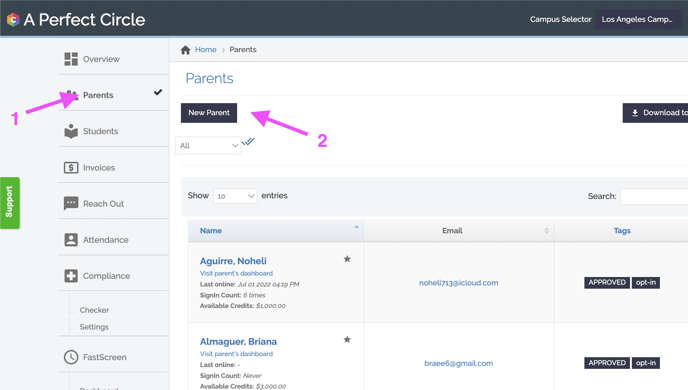
- Enter their information and click "Save"
SETTING UP A STUDENT ACCOUNT
- From the parent account, click on the parent's tab titled "Students"
- Click on the button that says "New Student"
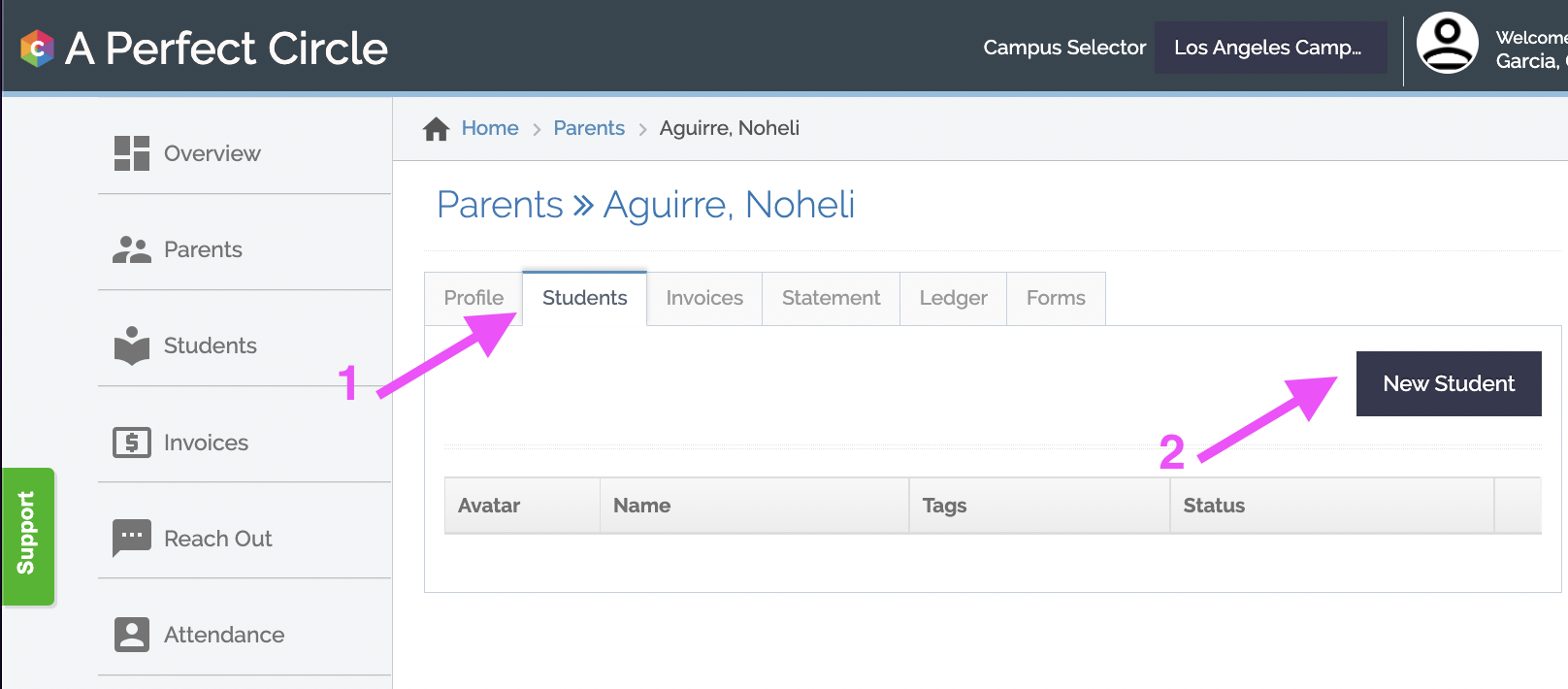
- Enter the student information including all relevant profile information and click "Save"