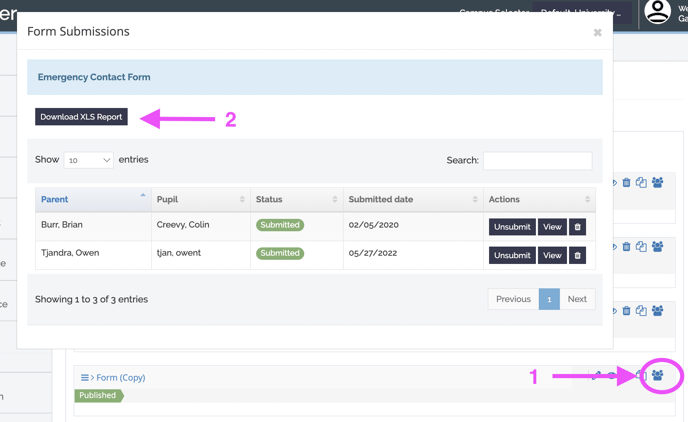- Curacubby Resource Library
- Administrators
- Forms & File Uploader
Downloading Form Submissions
Here's how to download a copy of form submissions on your digital forms
To download copies of your digital form submissions follow these steps:
- Access "Forms Editor" on the left hand menu of your Settings
- Click on the symbol at the far right of the form menu to open the submissions page
- Download XLS Form submissions