Here is how to get information needed to submit for dependent care reimbursement
If you are using a Flexible Spending Account for reimbursement on your child's services, here are the steps to take to get documentation for services used after logging into your parent portal:
- Click "Invoices" in the left menu
- Click on the tab to see your "Ledger"
- Download the report
- Click on the tab to see your "Invoices"
- Download your paid invoices to include with your submission
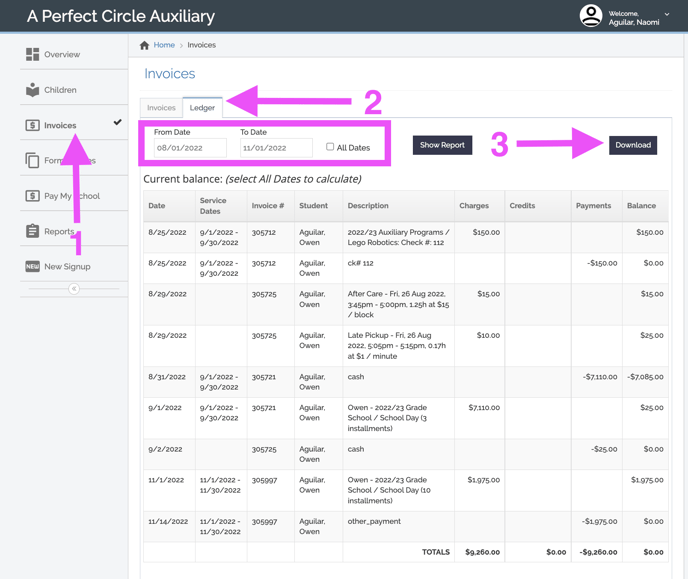
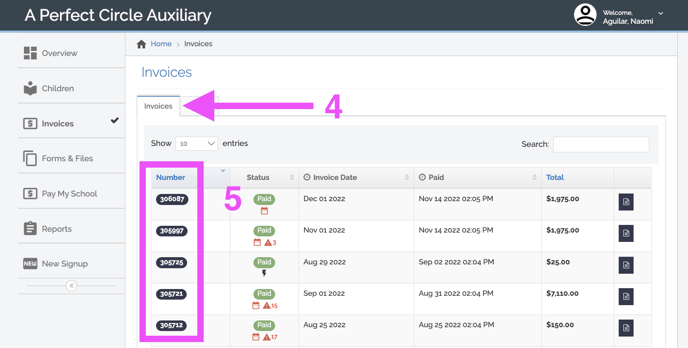
TIP: Not all invoices show service dates so including a copy of the downloaded ledger will help ensure your FST submission has the information needed
NOTE: FSA rules and eligibility requirements can be found at: https://www.fsafeds.com/explore/dcfsa