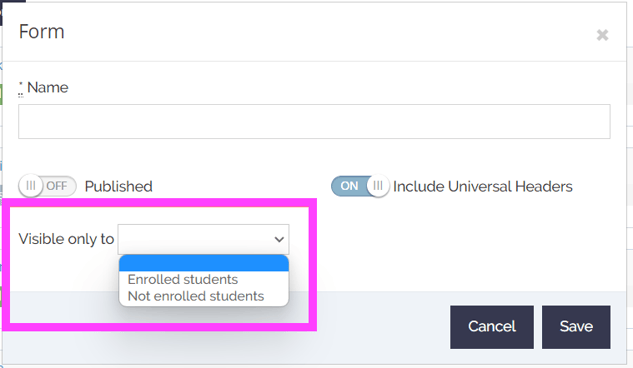- Curacubby Resource Library
- Administrators
- Forms & File Uploader
Forms Editor Visibility Settings
This article will outline visibility capabilities within the Forms Editor
Hide forms to visible only for Enrolled/Unenrolled Students:
Indicate on each form whether you would like the form to only be visible for students that are enrolled or unenrolled.
To indicate this: 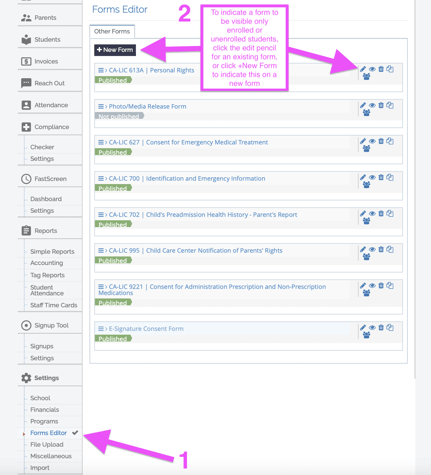
- Click Forms Editor under Settings
- Click the drop down menu for "Visible Only To"
- Select Enrolled Students or Not Enrolled Students
- Click Save