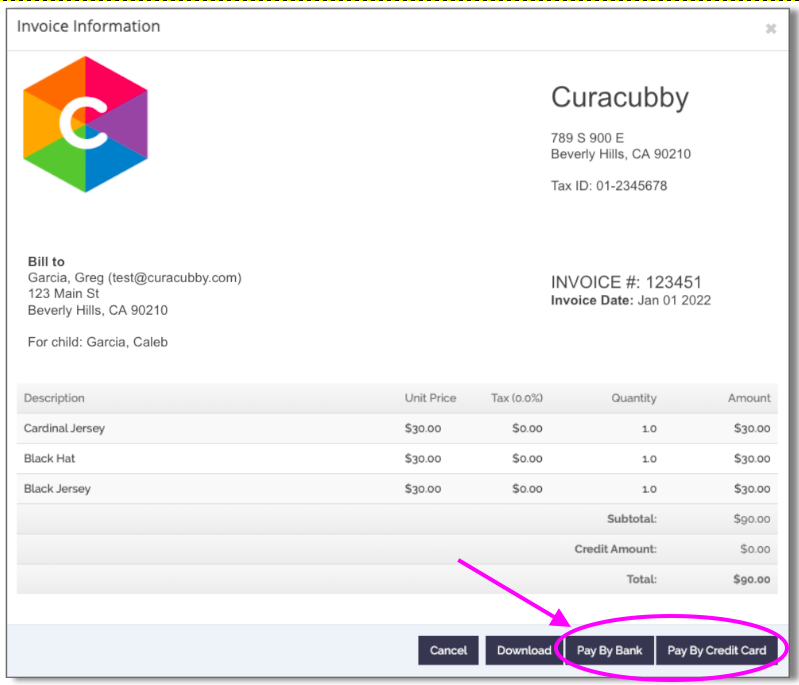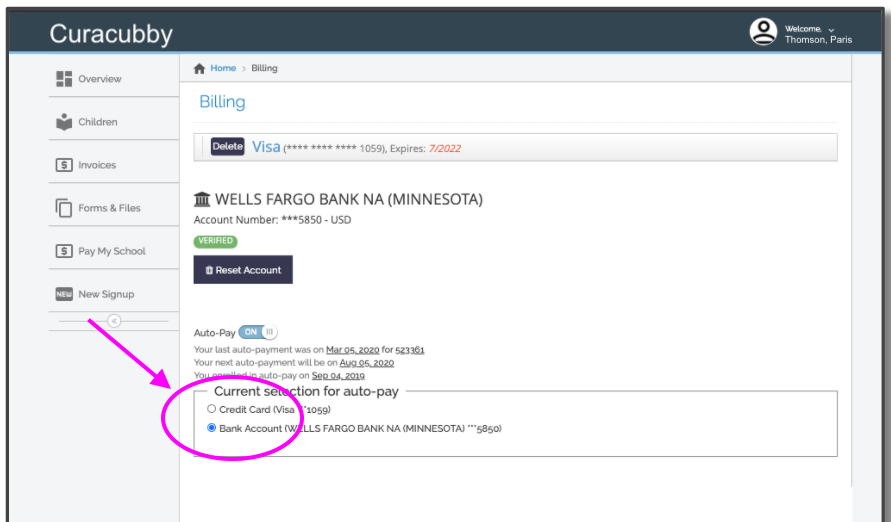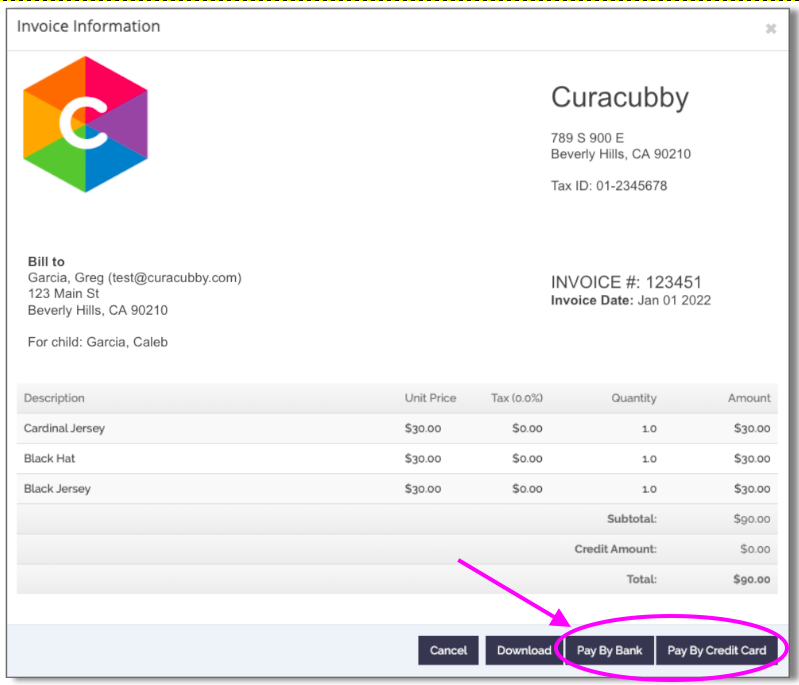How do I indicate which payment I would like to use to pay an invoice?
Choosing to pay with a credit card or connected bank on an invoice or with auto-payment
To change the default payment type used for auto-pay
- Log into your parent portal
- Click on your name in the top right corner to open access your profile and billing information
- Select Billing
- With auto-pay in the "On" position you will have the option to set your default payment type to your connected bank or credit card
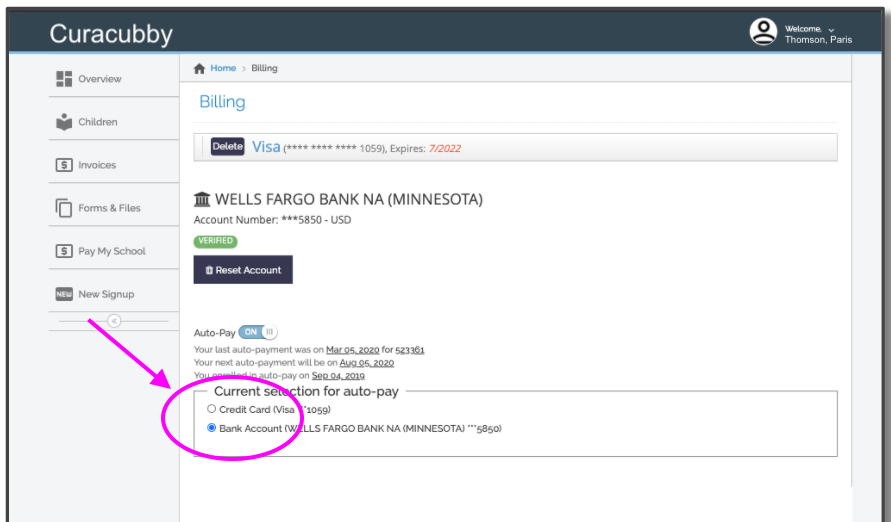
To choose the payment type you use to pay an unpaid invoice
- Log into your parent portal
- Select the invoice you want to pay
- Open your invoice and click the button to choose the payment method you would like to use