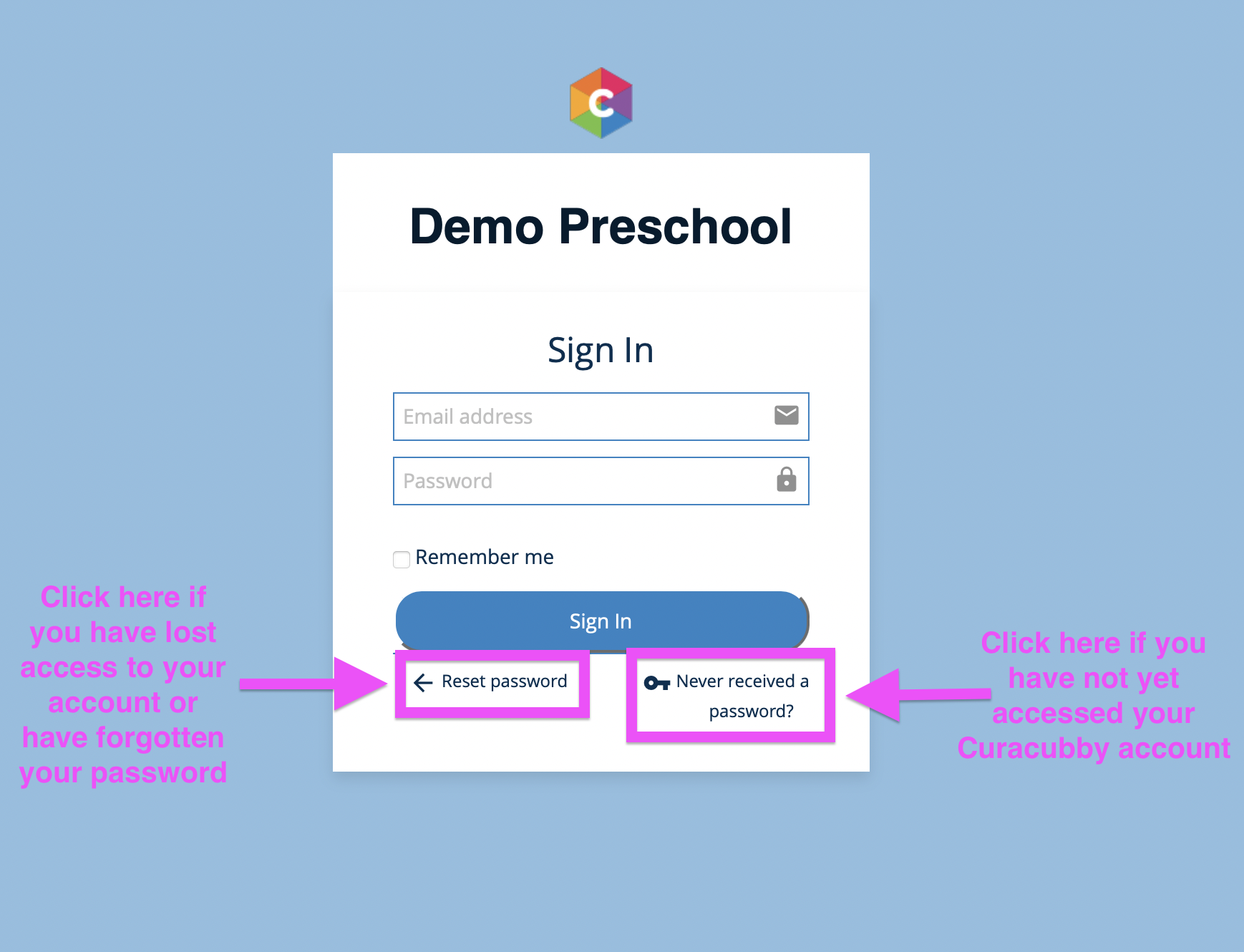Whether it's your first time logging in or you need to reset your password, follow these steps.
RESETTING YOUR PASSWORD
- Go to your schools' Curacubby page. Example: [YOURSCHOOLNAME].curacubby.com
- Click "Reset password"
NOT RECEIVING PASSWORD RESET LINK: One reason you may not be receiving a password reset is because your email doesn't match your account record with the school. Check with your school director to make sure the email address you are using matches the school's record.
NEVER LOGGED IN BEFORE?
- Go to your schools' Curacubby page. Example: [YOURSCHOOLNAME].curacubby.com
- Click "Never received a password?"
- Click on the link that comes via email and reset your password
NOTE: Make sure you check your "Junk" folder as automated messages often find their way there. Also, add notifications@curacubby.com to your contacts to prevent any missed messages.