If you issued a direct payment to a family or need to remove a credit altogether, follow these steps
Family has a credit and I refunded them using a check
If you paid a family back with a check or other funds and need to remove a credit that is showing up on their account, follow these steps:
NOTE: In order to create an invoice for a student, that student has to be currently enrolled in a program. If they aren't currently enrolled, temporarily enroll the student in a program and then immediately cancel that invoice after and then after fixing the invoice, immediately cancel that temporary enrollment to prevent any charges
- Make sure the student you are working with is currently enrolled in a program. If they aren't temporarily enroll the student in a program (you'll cancel this enrollment right after issuing the invoice)
- Access the parent record from the parent overview page which will take you to invoices and click the "New Invoice" button at the top of the page
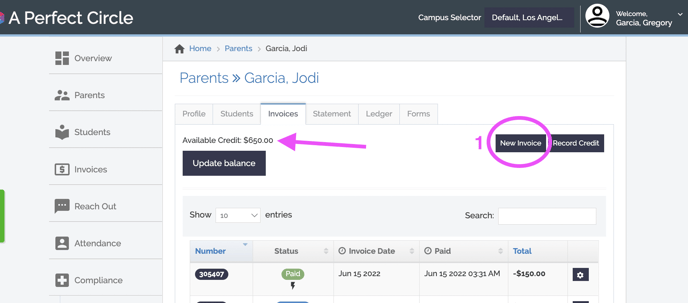
- Create an invoice equal to the amount of the refund issued (or credit being removed) for the student with a line item and account category that works with your billing
- Before saving the invoice, check the box in the bottom left corner that says "Apply available parent balance ($$$) to pay down invoice
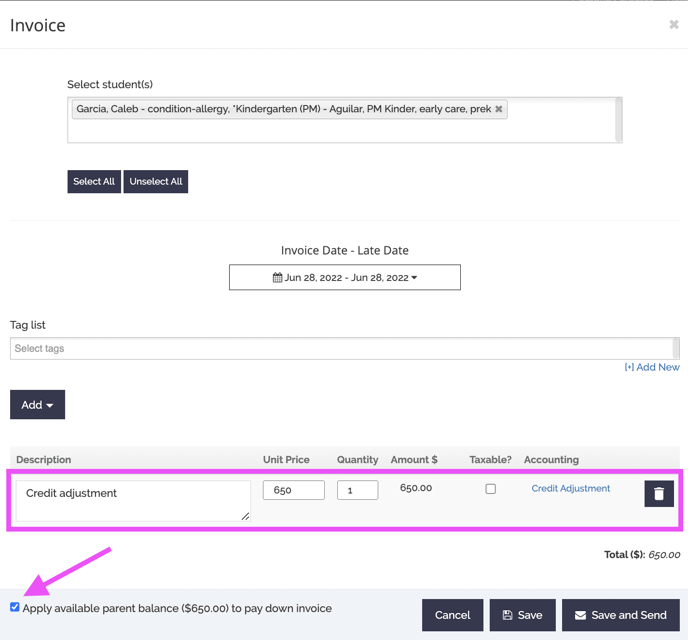
- Click "Save and Send" to publish the invoice
- The invoice will now show "Paid" and the parent balance will now show an amount that reflects the credit you changed
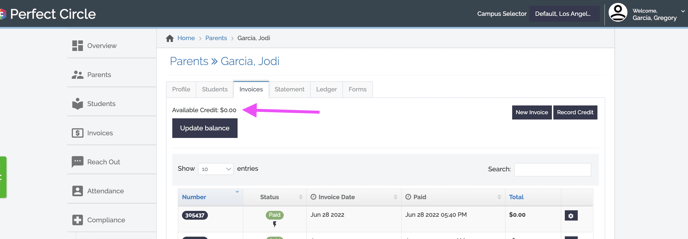
- If you added a temporary student enrollment to create the invoice, make sure to unenroll the student