If a parent is enrolled in autopay, both recurring (automatically generated) and ad hoc (manually created) invoices will be auto-paid on the invoice's invoice date.
*Auto Pay is a premium feature. Please contact support@curacubby.com if you are interested in adding this feature to your subscription.
Recurring (automatically generated) invoices are indicated by a calendar icon under the status. For parents enrolled in auto pay, recurring invoices will be auto paid on the invoice date (around 4:30am PST), unless the parent has manually paid the invoice prior to the invoice date.
Ad hoc (manually created) invoices are indicated by a lightning bolt icon under the status. For a parent enrolled in auto pay, ad hoc invoices will be paid on the invoice's invoice date, which is set by the school administrator creating the invoice. Please keep in mind that if you set the invoice date to the current date, and the parent has autopay turned on, the parent will be charged for that invoice immediately after you send the invoice. We always recommend setting the invoice date at least one day in the future to ensure the parents are aware of the invoice before the payment is initiated from their account.
If a parent is enrolled in auto pay and an invoice is paid before the invoice date (either the parent manually initiates payment for the invoice prior to the invoice date, or the invoice is marked as paid by cash or check), that invoice will not be auto paid.
Auto pay will not run on past due invoices (invoices with an invoice date in the past). If a parent enrolls in autopay, any past due invoices on their account will not be automatically paid. Similarly, if you backdate an ad hoc invoice (set the invoice date to be in the past), that invoice will not be auto-paid.
Parents can enroll in autopay with either their bank account for ACH transactions or their credit or debit card. Please note that the same credit card processing fees apply for parents enrolled in auto pay with either their credit or debit card.
Parents enrolled in auto pay will be tagged with "Autopay." You can see which parents are enrolled in auto pay by searching "Autopay" on the "Parents" page or by creating a tag report using the "Autopay" tag.
Instructions to provide parents on how to set up autopay:
There are two different ways for parents to set up autopay on their accounts. Parents can set up autopay with either their credit card or their bank account.
How to set up autopay while paying an invoice:
- Log into your Curacubby account
- Click on Unpaid invoices and select the invoice you want to pay
- Select the payment method
- On the confirmation page, you will click the toggle for "Enroll in Autopay." This will set up autopay using the same payment method you are using to pay the current invoice
- Click "I Agree" on the Terms and Conditions
- Click "Pay"
6 STEPS
1. The first step is to open Curacubby and click Invoice Unpaid
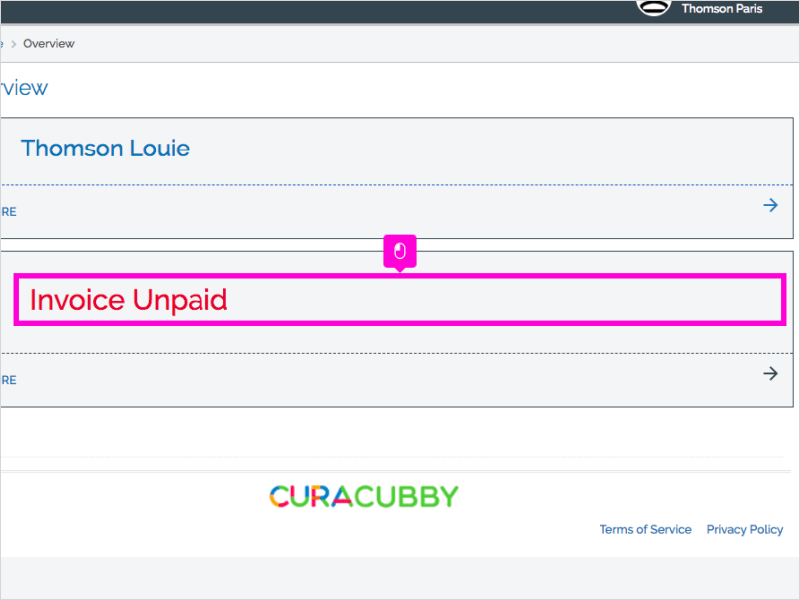
2. Click Pay By Bank or Pay By Credit Card
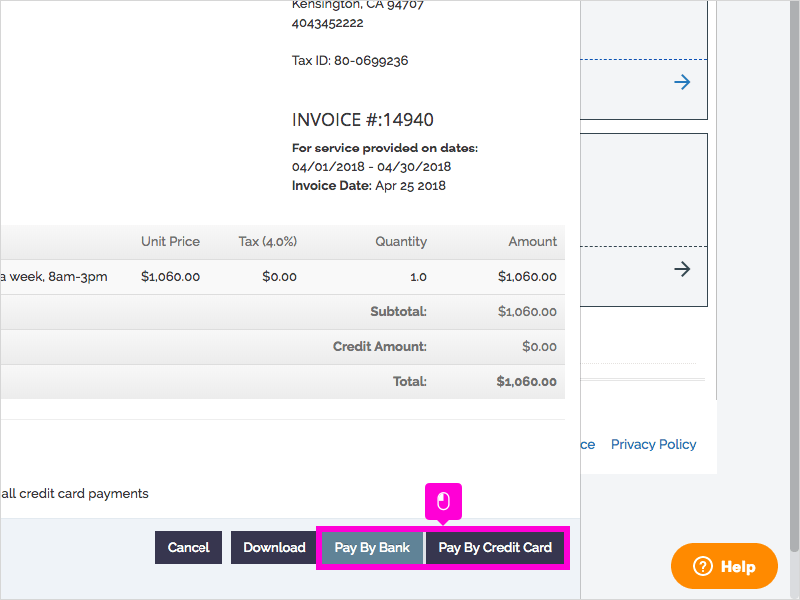
3. Click the Enroll in Auto-Pay toggle to turn Auto-Pay on. This will allow Curacubby to automatically debit your credit card or bank account on a specific date each month for monthly recurring invoices.
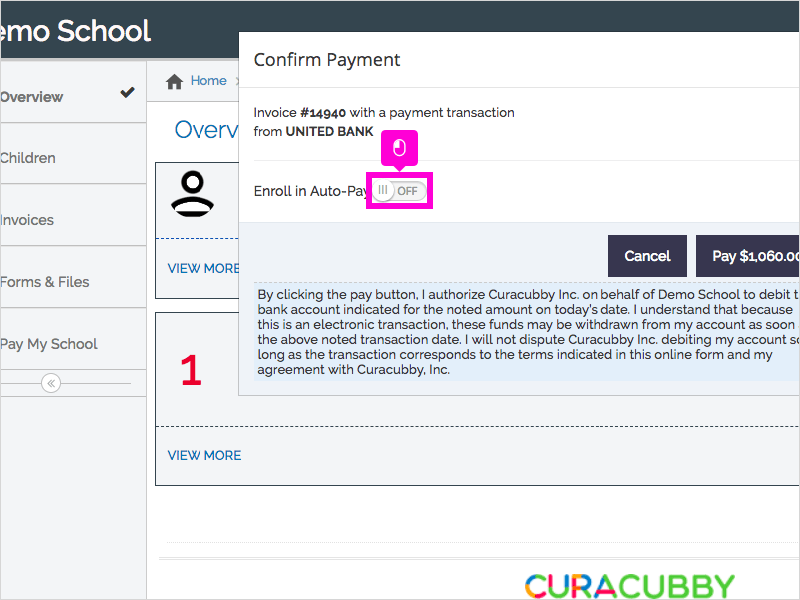
4. Click I Agree
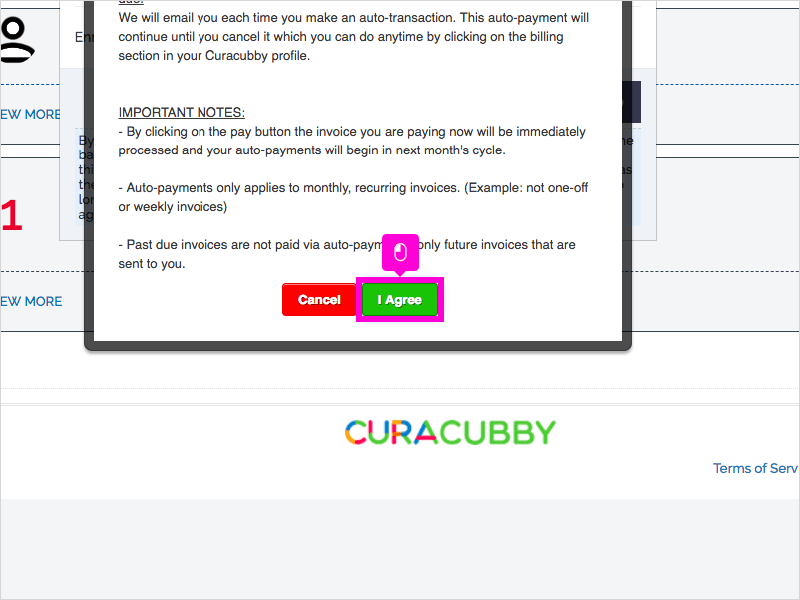
5. Click Pay. This will initiate payment for the current invoice, and enroll you in auto-pay for future, monthly recurring invoices.
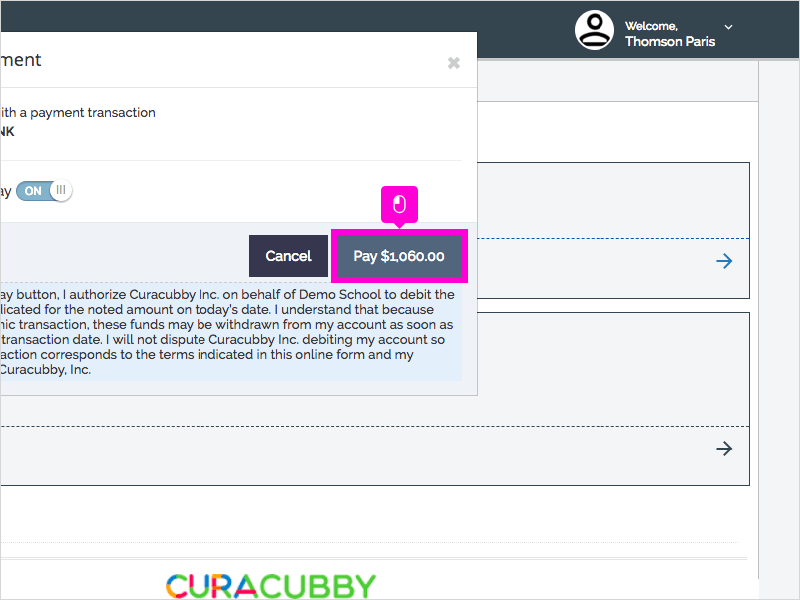
6. That's it. You're done.
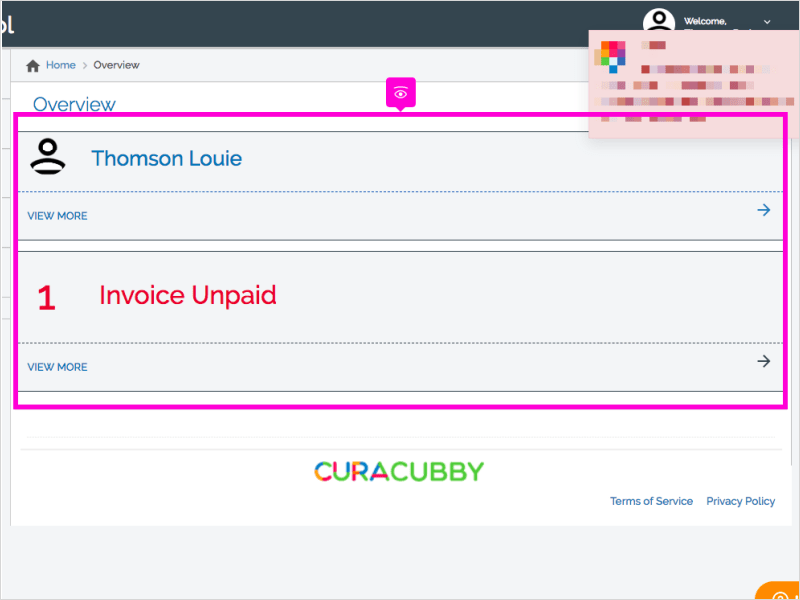
Here's an interactive tutorial
https://www.iorad.com/player/118420/Enroll-in-Auto-Pay--by-Invoice-
How to set up autopay in the Billing section of your account:
- Log into your Curacubby account
- Click on your name in the top right-hand corner of the page
- Click on "Billing"
- Under the payment information, toggle on "Autopay"
- Click "I Agree" on the Terms and Conditions
- If you have both a credit card and bank account set up, select your preferred payment method for auto pay.
6 STEPS
1. The first step is to open Curacubby and click Welcome, [Name]
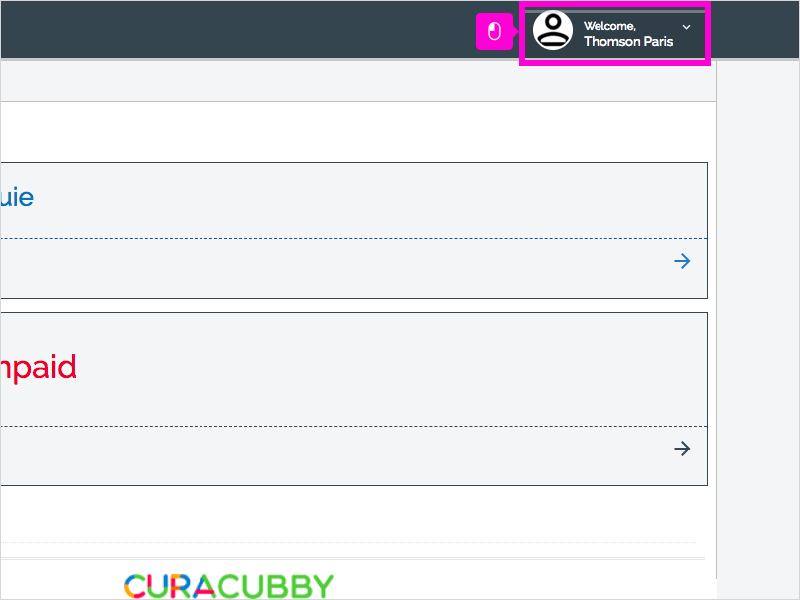
2. Click Billing
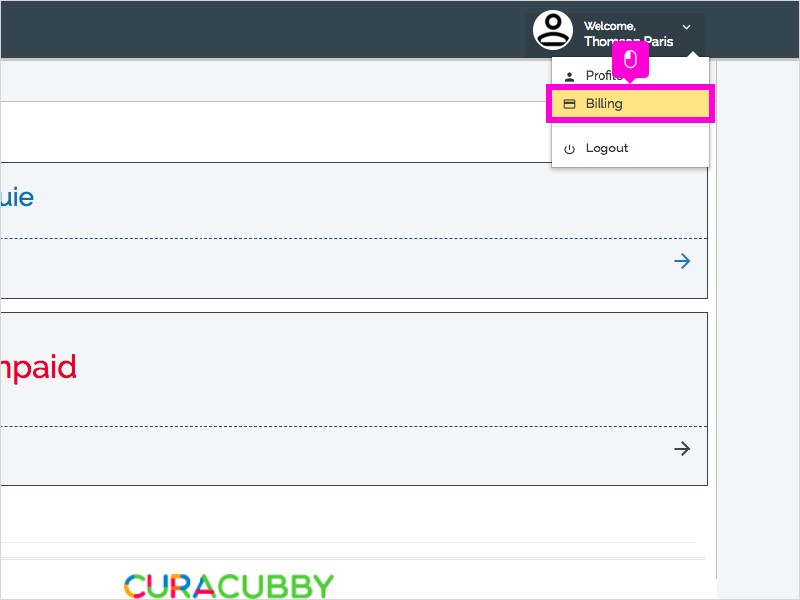
3. Click the Auto-Pay toggle to turn Auto-Pay on. This will allow Curacubby to automatically debit your credit card or bank account on a specific date each month for monthly recurring invoices.
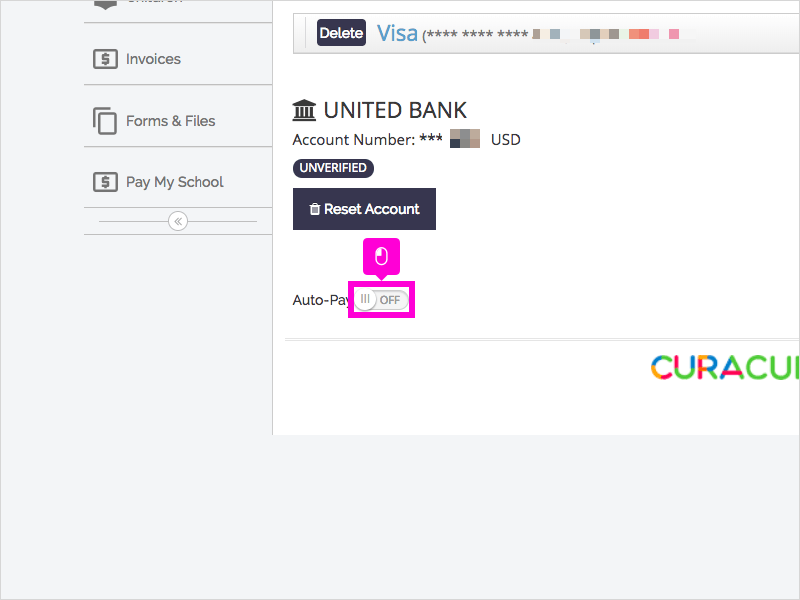
4. Click I Agree
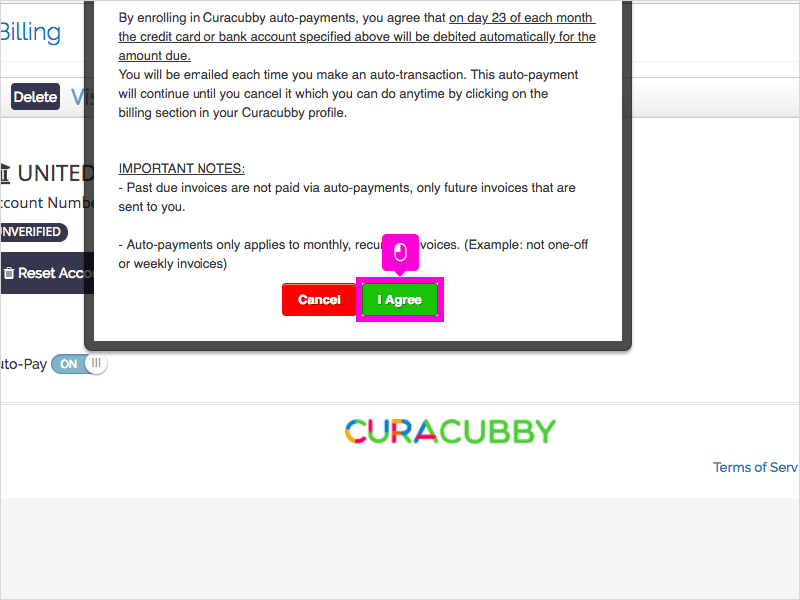
5. Select which payment method you would like to use for Auto-Pay by clicking either Credit Card or Bank Account. Please note that credit card payments incur a convenience fee of 2.9% + $0.55 per transaction.
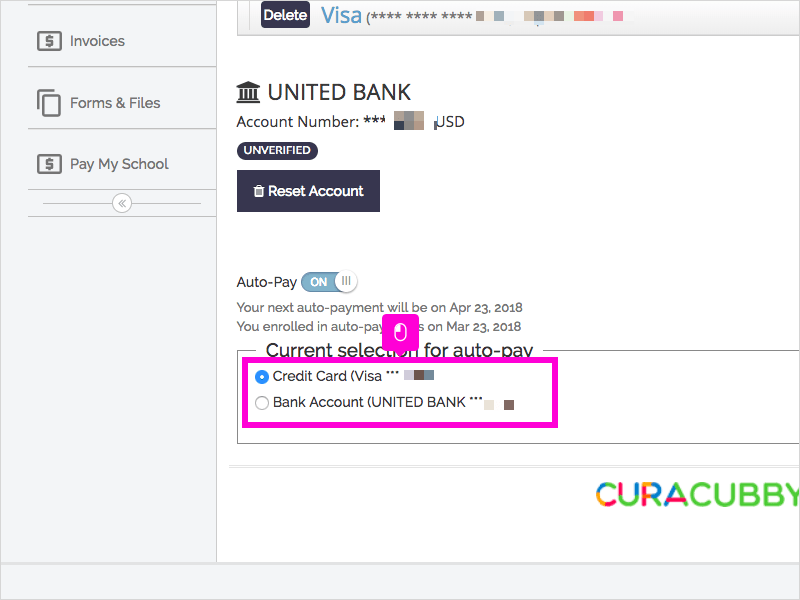
6. That's it. You're done.
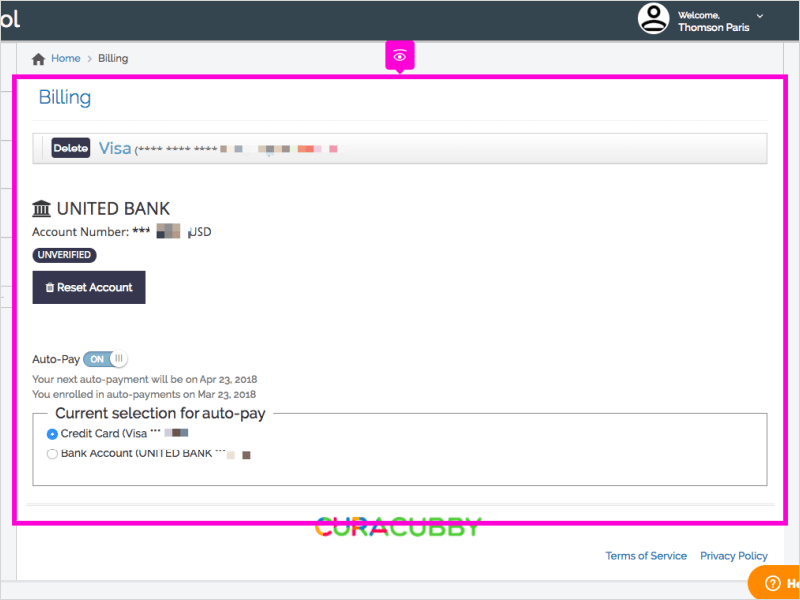
Here's an interactive tutorial
https://www.iorad.com/player/118424/Enroll-in-Auto-Pay--by-Billing-
