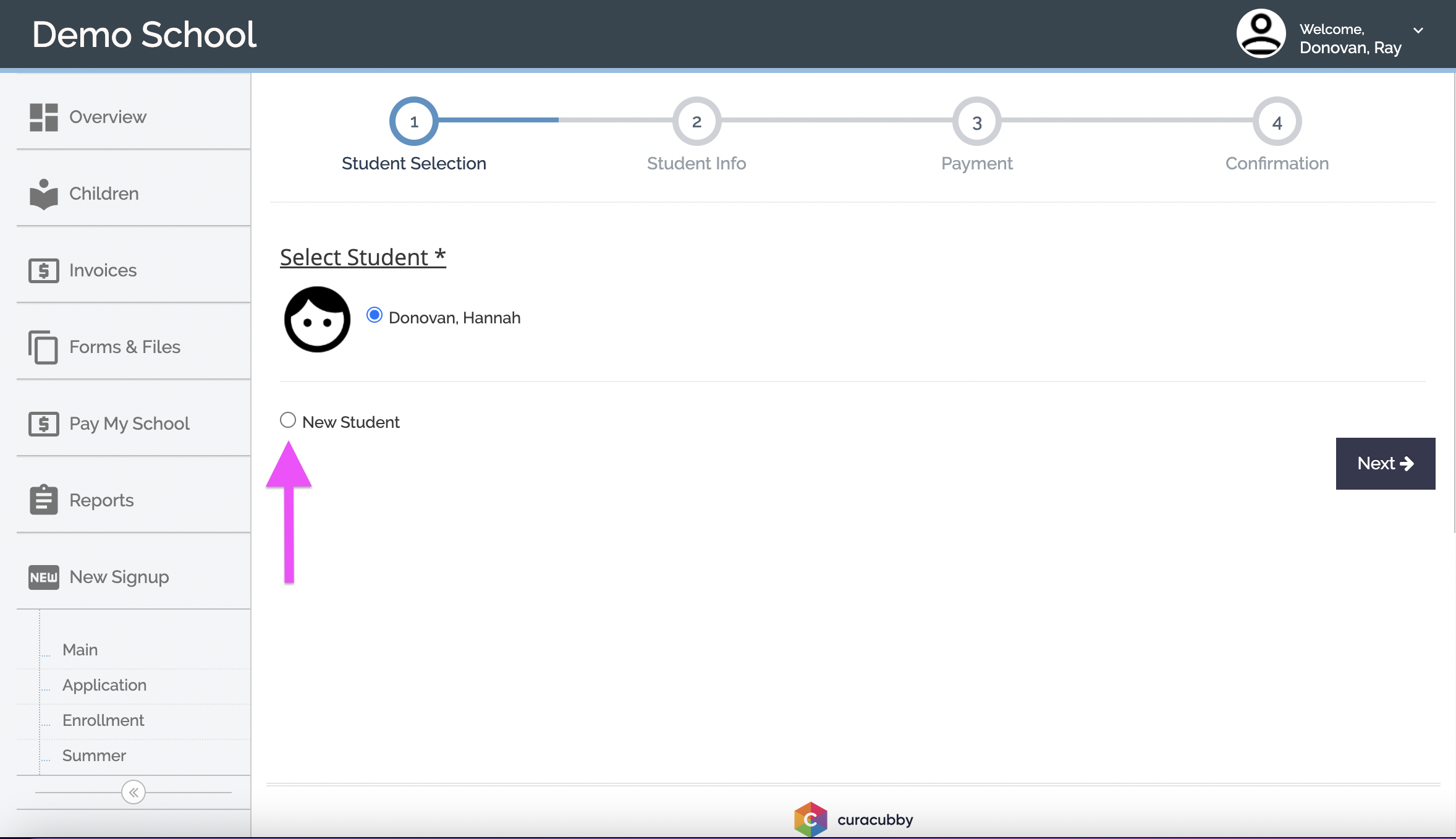Existing parents may submit new signups through the Parent Portal
To submit a new application please follow the steps below:
- Log into Curacubby
- Click on the "New Signup" button (left navigation menu)
- Select the desired signup title
- Select a student
- Complete and submit the signup
NOTE: If the new signup is for a new child, click the option to add a New Student
To submit a new application on a "Hidden" link
If the signup workflow is not visible to the public, the school administrator may need to send you a link to access the signup form.
If you do not see the sign up within your account, reach out to your school administrator for the sign up link