You already have one student enrolled into a school, but you need to submit an application for another student. This article will show you exactly how to complete this!
When applying for an additional student not currently in your account through Curacubby, you will first need to sign in.You will use the same account to apply for a new student. If you are completing an application and inputting your parent information again, you are not signed in to your existing account.
Here are the steps to completing a new student's application using your existing account:
- Sign in to your Curacubby account for your school
- Click the New Signup tab
- Select the signup that you would like to complete for your new student
- Click
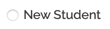
- Input your new student's information
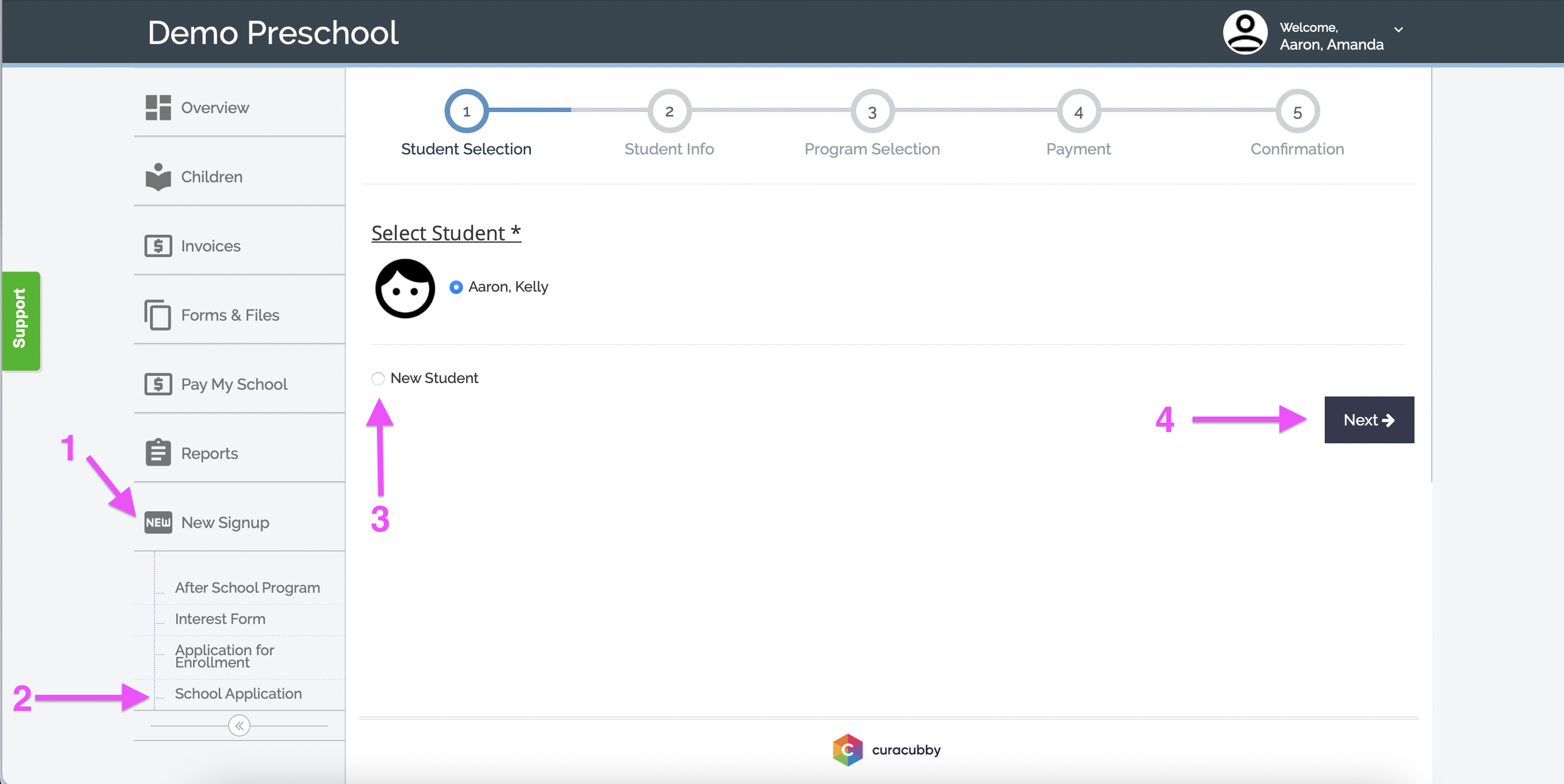
Please refer to this walkthrough for adding a new student in your account: