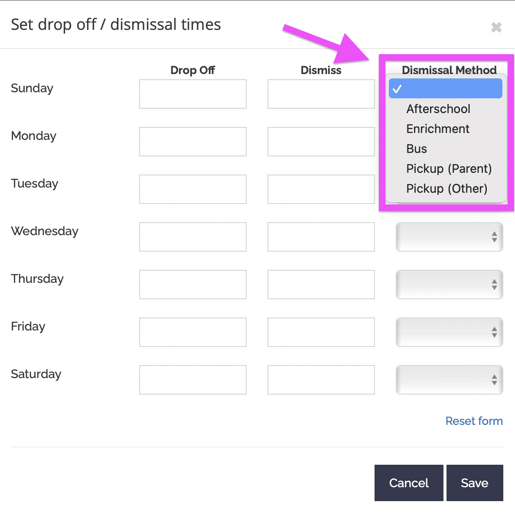Indicating Dismissal Methods for your Student
This article will walk you through indicating your child's dismissal method for your school's reference
Within your parent account, you are able to indicate how your student will be getting home by day of the week.
To indicate the dismissal method for your student:
- Login to your parent account
- Click on your student's name
- Select your student's Enrollment tab
- Click

- Select the dismissal method by clicking the box located "Dismissal Method" column for each
day of the week and selecting the Dismissal Method
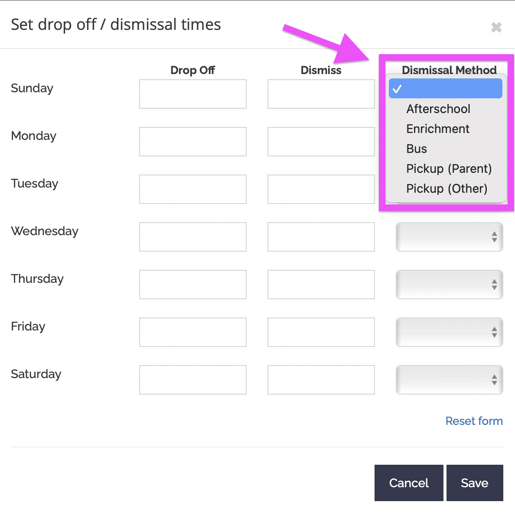
- Click Save when finished
Refer to this walkthrough to set dismissal methods for your Student: