There may be times you want to add a note or reminder to invoices being sent to your families, here's how to add and update that
INVOICE NOTES
You can include a note on the bottom of invoices being sent to your families.
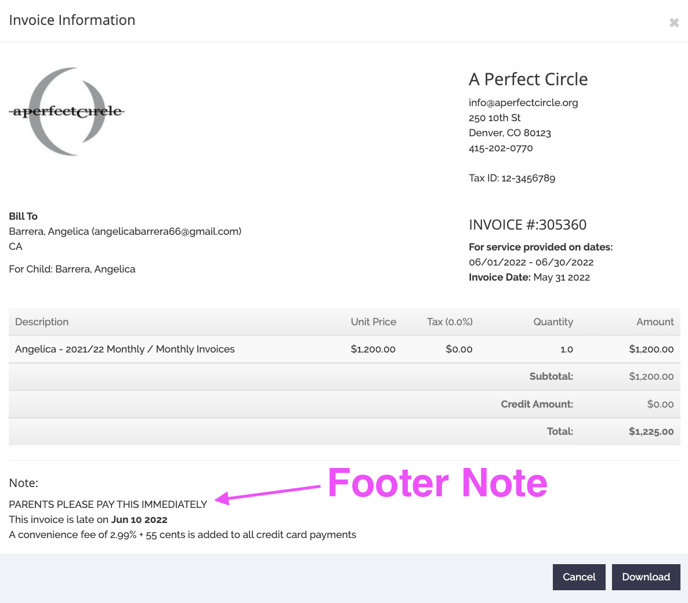
CHANGING INVOICE NOTES
To change this information, simply update the note settings directly on your tenant site using these steps:
- On the left menu of your account, navigate to Settings → Financials
- Expand the option for "General"
- Navigate to the field titled "Footer note on invoices:"
- Click on the note to update the information you want to show up in the note
- Save your changes
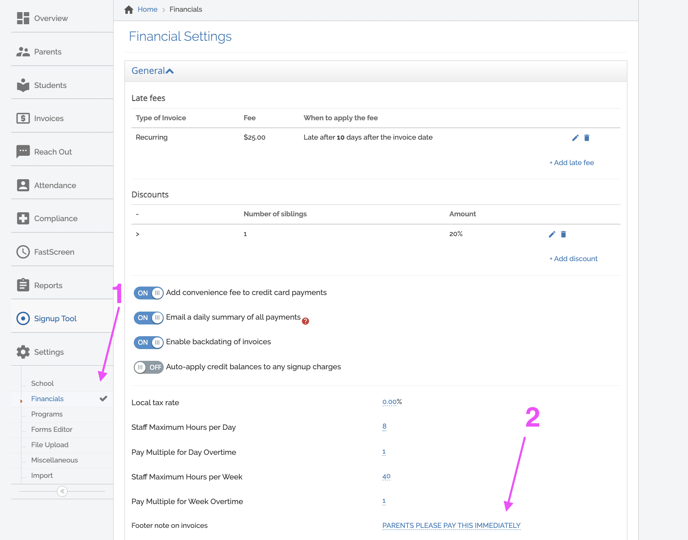 VIDEO WALK THROUGH
VIDEO WALK THROUGH
To watch these steps, click the video link here: VIDEO LINK