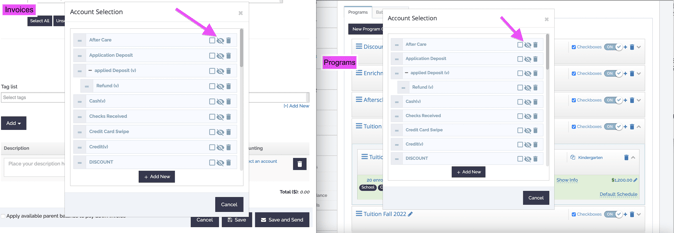This article will explain best practices for organizing your chart of accounts
When looking at your Chart of Accounts, you may notice some accounting categories that are no longer in use. You are able to make inactive accounting categories hidden, removing them from your active accounting category list.
Accounting categories are not able to be removed once in use to preserve all accounting report data.
Refer to this short video for best practices when organizing your chart of accounts or refer to the steps listed below:
To Hide Accounting Categories:
- Click Miscellaneous under the Settings Tab
- Click Chart of Accounts
- To hide an accounting category that is not currently in use, click this icon:

*If an accounting category is currently in use, associated with a program or Signup Flow, it is not able to be hidden.
You also have the ability to hide accounting categories when editing or creating invoices, or within a program by selecting the same icon next to an accounting category: ![]()
Viewing Your Hidden Categories:
- Click Miscellaneous under the Settings tab
- Locate Chart of Accounts tab
- Click the Hidden Categories tab
You are able to un-hide any accounting category by:
1. Click on the hidden categories tab
2. Click the eye icon ![]() next to the accounting category you would like to place back to your active categories list
next to the accounting category you would like to place back to your active categories list