Password reset requests may not come arrive to parents inboxes for a few reasons
The most common reason a parent isn't receiving a password reset link is because their account is linked to a different email address than the one they are trying to use for their reset link. You should confirm the email address they are using matches what you have in your system as a first step.
Depending on the email provider a parent uses, they may have trouble accessing password reset messages when requested.
To fix this, please follow these steps:
- Make sure the parent checks their junk email folder if they aren't seeing password reset instructions. This is especially true for new accounts as the parent has not received messages from Curacubby notifications before and the message may be routed to their Junk Mail until accessed.
- A school administrator can access a parent's profile and manually create a password reset token for them. To do this follow these steps:
- Using the left hand menu, access the "Parent" section
- Select the parent you are working with and click on their "Profile" tab
- Click the button to "Reset User's Password"
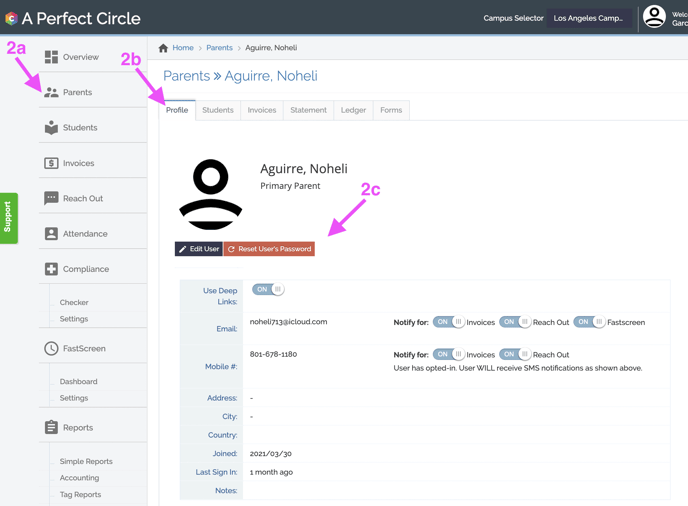
- You will now see 2 links. Copy the token link and copy the entire the entire URL
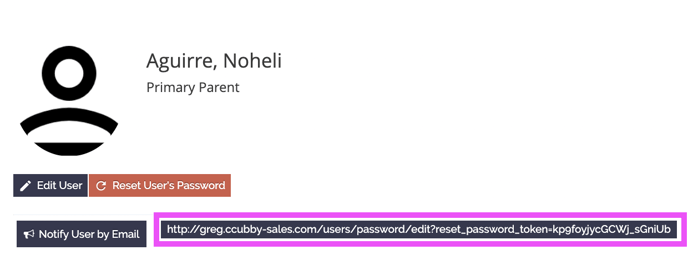
- Email the reset link to the parent using your school email
NOTE: When parents add their own account information to the system during the sign up process, this is less likely to occur as they are using their systems to add their email address to the profile they are creating