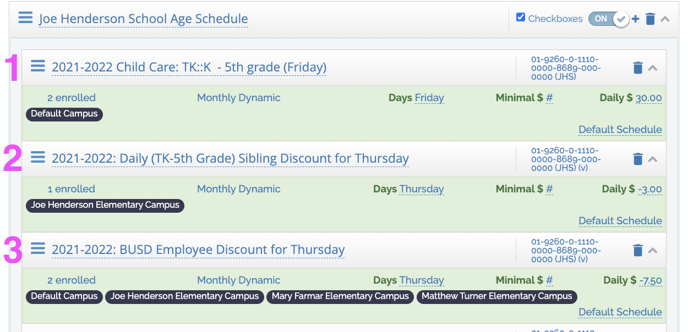The campus(es) you choose to associate with a newly created program defines which campus(es) a student will be associated with automatically when using FST for enrollment
PROGRAM ASSOCIATION WITH CAMPUSES
When you create a program you are asked to choose which campus(es) to connect to the program. This matters because a student who enrolls in that program using an FST will automatically be associated with that campus as well.
NOTE: This automatic association only occurs when someone enrolls in a program through the FST. If you manually enroll a student into a program from the student profile, campus association is NOT automatic. Instead, you'll be asked to choose which campus to associate the student with.
Here are a few examples & what happens when a student enrolls in these programs using an FST:
1. Default Campus Only
Students will be connected to the Default Campus only
2. One Campus Only (Default Campus Not Associated)
Students will be connected to both the Joe Henderson Elementary Campus and the Default Campus
3. Default Campus + Other Campuses
Students will be connected to ALL campuses associated with this program. In the example above the student would be associated with the Default Campus, Joe Henderson Elementary Campus, Mary Farmer Elementary Campus, and Matthew Turner Elementary Campus
BEST PRACTICES
When creating programs you should usually not add other campuses besides the Default campus.
You should only connect additional campuses to a program if you want to associate a student with EVERY campus connected to that program when they enroll.
LOOM VIDEO
Here is a LINK to a video explanation.