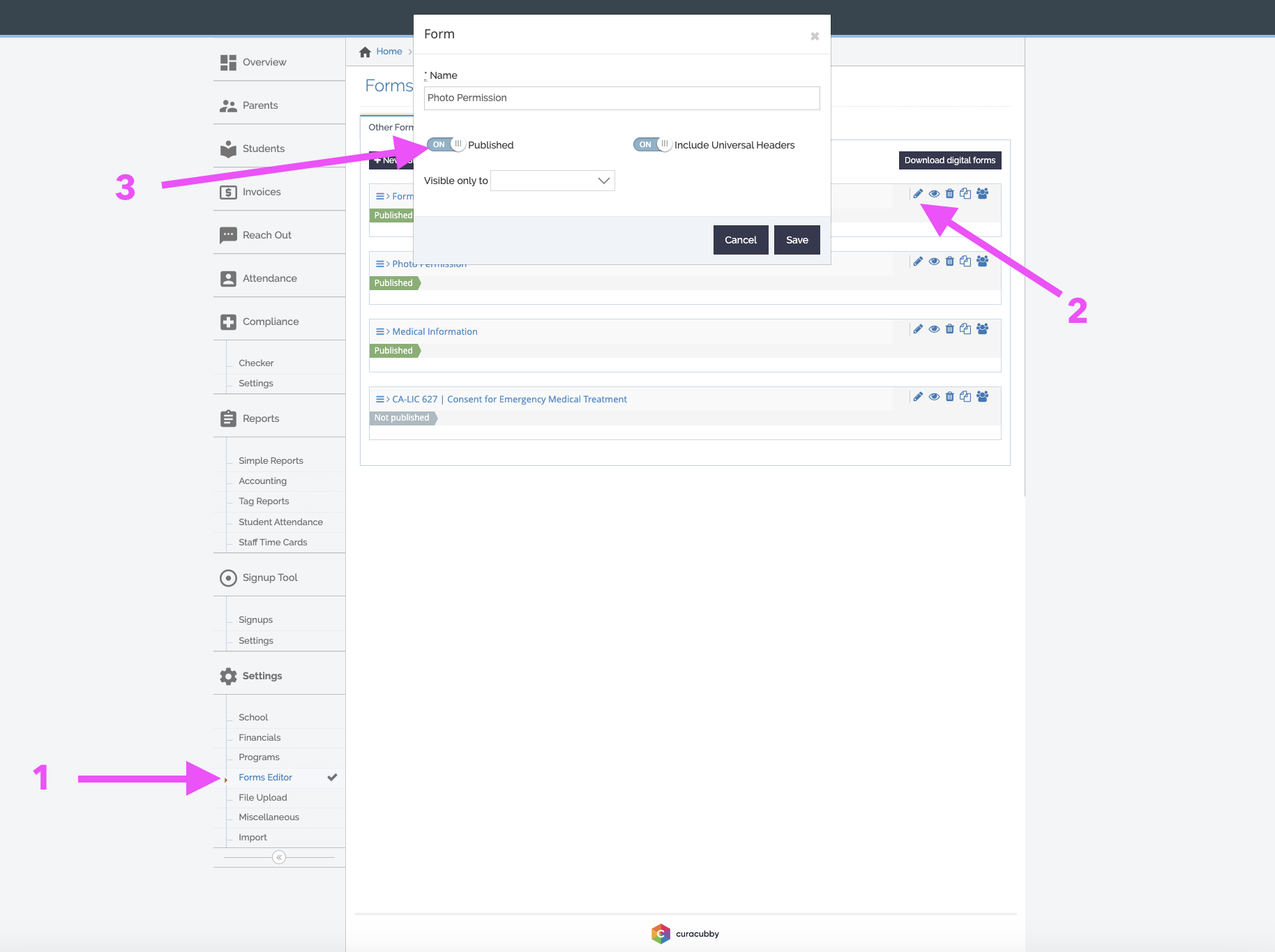Here's how to make forms visible or hidden in a parent's view
To change form visibility in a parent portal, please follow these steps:
MAKING A FORM VISIBLE
- Click on Forms Editor under Settings
- Find the form you want to be visible on a parent screen and click the Pencil Symbol to edit the form's name and visibility settings
- Toggle on the switch next to Published to ON
Note: When Publishing a Form, you can choose to make the form only visible to students who are Enrolled or Not Enrolled by using the "Visible Only To" section (shown below).
MAKING A FORM HIDDEN
- Click on Forms Editor under Settings
- Find the form you want to be visible on a parent screen and click the Pencil Symbol to edit the form's name and visibility settings
- Toggle on the switch next to Published to OFF