You are able to automate the process of invoicing families that have billable time within their attendance report
You will find information to set up recurring billing through the attendance reports page:
- Under attendance reports, select Report Types Students and Attendance
- Locate the box for Recurrent Invoice Generation
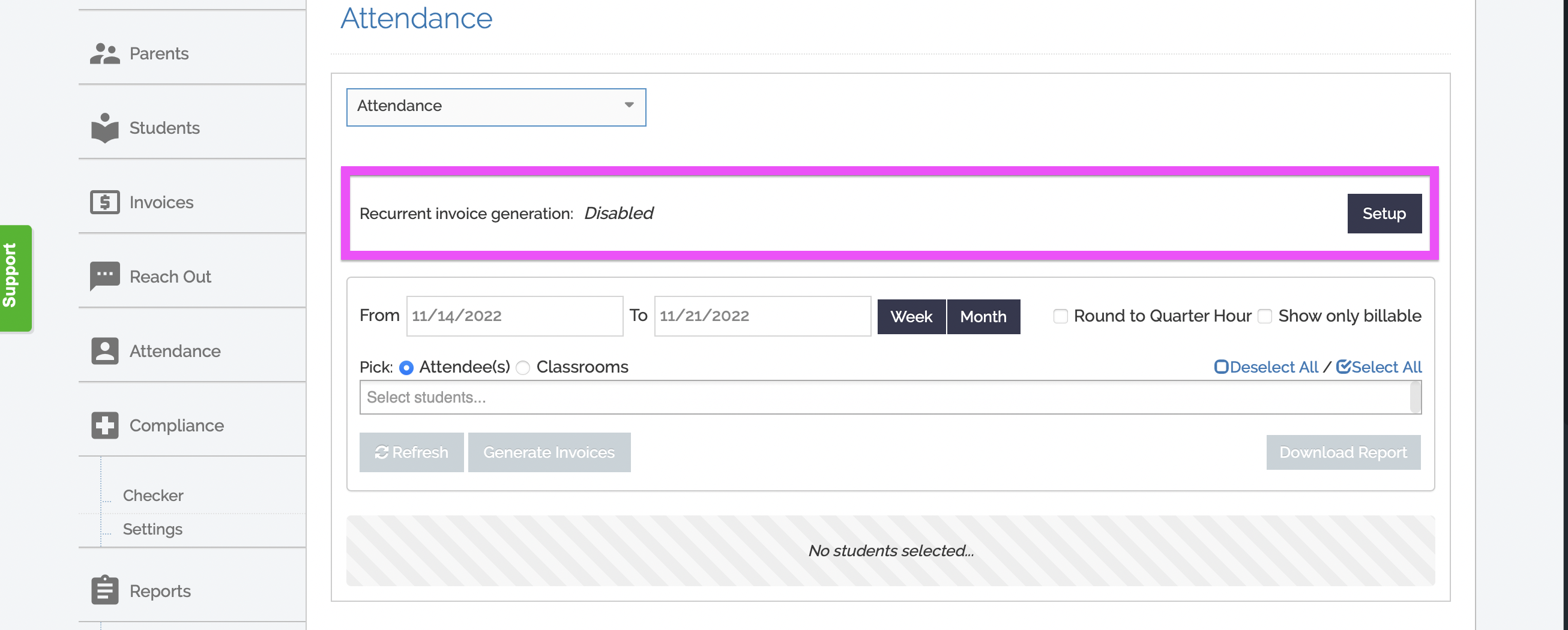
3. Click the Setup Box
4. Toggle the invoice generation "ON" (if not currently on)
5. Enter all of the settings you would like:
- Options - Just Save (temporarily save invoices that will have to be sent invoice by invoice manually) or
Save and Send (invoices will automatically be sent to families once generated) - Start - Indicate Date you would like the recurrent invoice generation to activate
- Repeat - Select how often you would like invoices to be generated (annual, monthly, weekly, daily) as well as
- End - Indicate when you would like recurring invoices to stop generating: Never, After (a specific date), or On Date
- Occurrences - this will show you the dates that your selected settings will generate invoices
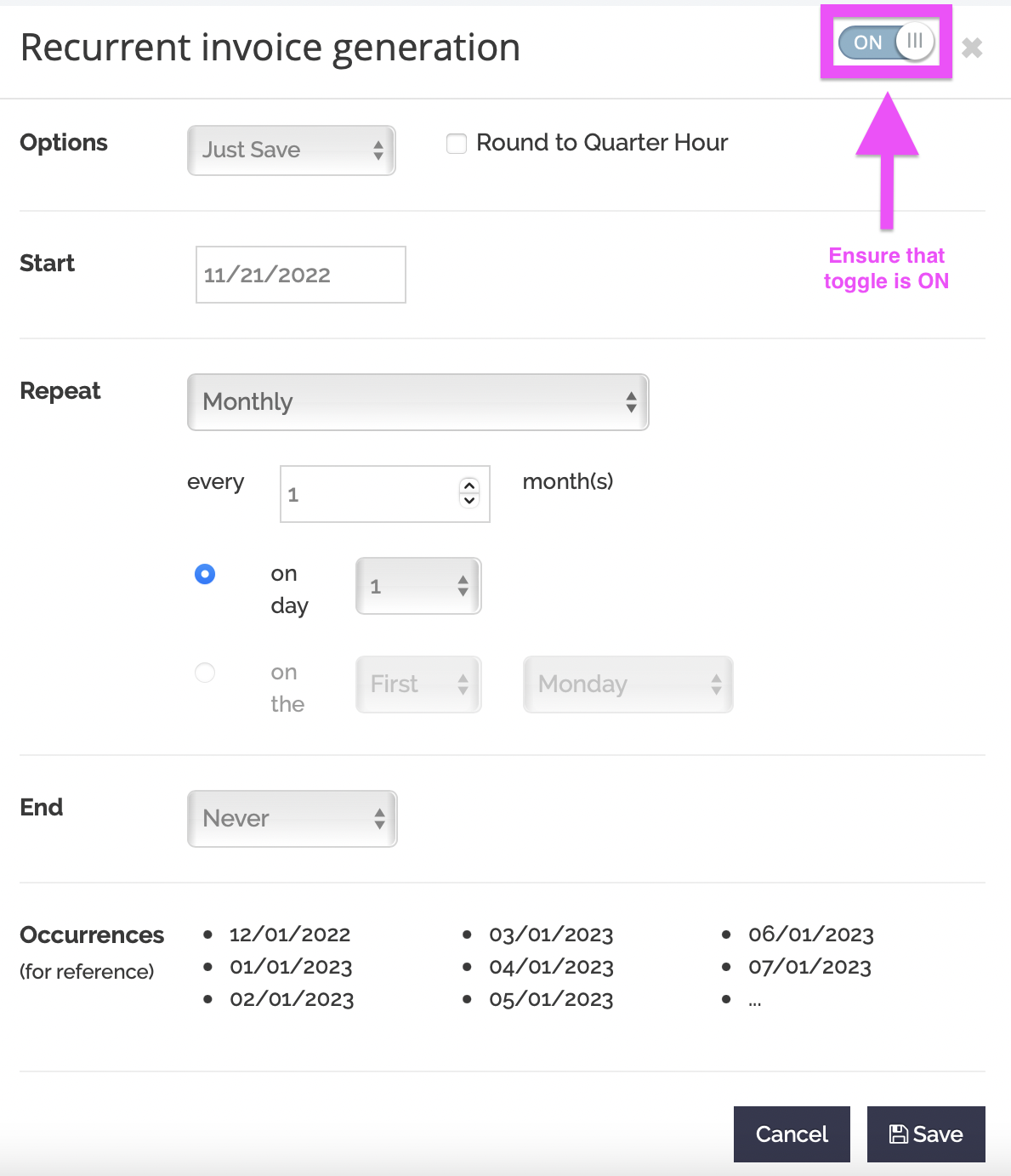
Please refer to this video in regards to setting up recurring billing for TBB: