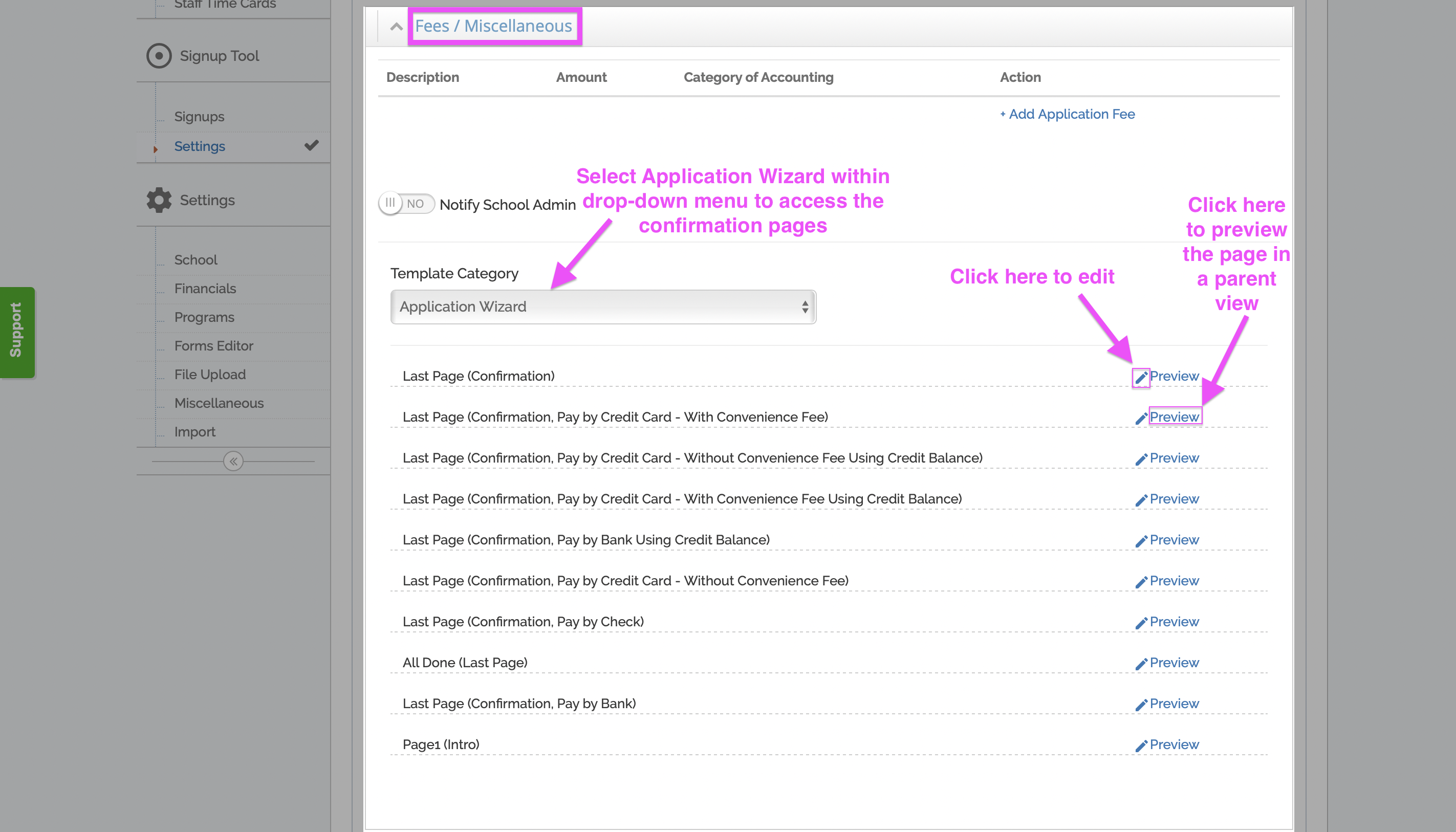Signup Intro & Confirmation Messages
Need to edit the introduction and confirmation messages of your signups? This article will show you how!
How to Locate the Intro & Confirmation Pages:
- Click Settings under the signup tool tab
- Select the signup you would like to edit
- Locate the Fees/Miscellaneous tab
- Click the drop-down box, located under Template Category
- Select Application Wizard
- To edit a confirmation page, click the edit pencil
- To see a parent view of the confirmation page, click preview
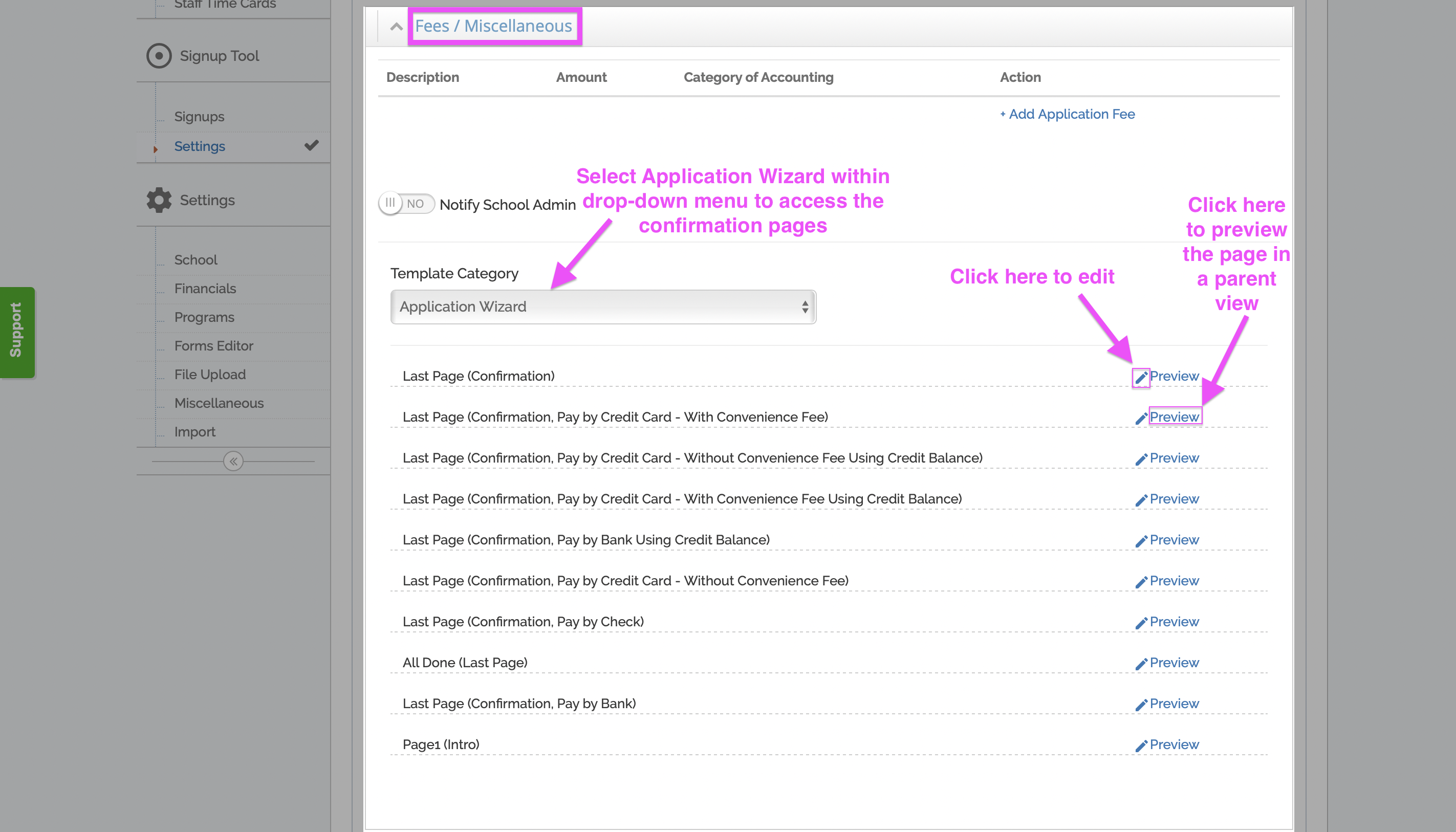
Watch this Short Video for More Information about your Confirmation Pages: