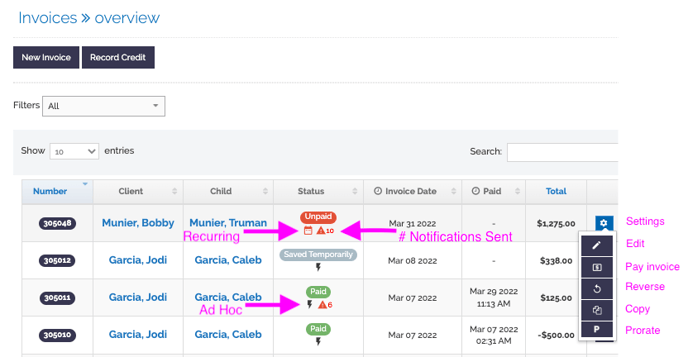What do the invoice buttons, icons, and statuses mean?
The invoice buttons allow you to manipulate invoices (edit, cancel, copy, mark as paid) and the icons indicate specific invoice properties.
All buttons to modify invoices are located by hovering over the gear icon:
Buttons:
 Settings
Settings
 Edit Invoice
Edit Invoice
 Pay Invoice (by check/cash if payment was for the exact invoice amount)
Pay Invoice (by check/cash if payment was for the exact invoice amount)
 Cancel Invoice (for invoices with invoice dates in current or future month)
Cancel Invoice (for invoices with invoice dates in current or future month)
 Reverse Invoice (voids/cancels an invoice with invoice dates in previous month)
Reverse Invoice (voids/cancels an invoice with invoice dates in previous month)
 Copy Invoice
Copy Invoice
 Prorate Invoice (for last day of attendance)
Prorate Invoice (for last day of attendance)
Icons:
 Recurring (automatically generated) invoice based on the student's enrollment
Recurring (automatically generated) invoice based on the student's enrollment
 Ad Hoc (manually generated) invoice
Ad Hoc (manually generated) invoice
 Indicates the number of invoice notifications sent to the parent
Indicates the number of invoice notifications sent to the parent
Statuses:
- Queued:Invoices are queued before they are sent. Queued invoices are created based on the student's enrollment. Parents cannot view or pay the invoices when they are queued.
- When invoices are in the queued status, you can:
- add Simple Line Items or Credit Line Items by changing the description, unit price, or invoice date or late date.
- When invoices are in the queued status, you can:
- Unpaid: The status of the invoice will change to "Unpaid" when the invoice has been sent to the parent or guardian. This means the parent can view and pay the invoice in Curacubby.
- When invoices are in the unpaid status, you can:
- add Credit Line Items when the invoice is "Unpaid" but you cannot add Simple Line Items or change the unit price, invoice date, or late date.
- You can cancel an unpaid invoice (if the invoice date is in the current or future month)
- Reverse an unpaid invoice (if the invoice date is in a previous month).
- When invoices are in the unpaid status, you can:
- Paid: When the parent has paid the invoice by Credit Card or Bank Transfer, the status of the invoice will change to "Paid." The status of an invoice will also change to "Paid" if you manually mark the invoice paid by check, cash, or credit balance.
- Transferred: This means the funds from the payment of the invoice have settled into your school's bank account. Note: the status of invoices manually marked paid by check or credit balance will not say "Transferred" because Curacubby cannot track the settlement of these funds.
- Saved Temporarily: Invoices that you create manually by clicking the "New Invoice" button will appear as "Saved Temporarily." These invoices are not visible to the parent; they are available for you to edit until you are ready to send them. "Saved Temporarily" invoices are not sent automatically. You must manually send these invoices by clicking "Edit" on the invoice, then clicking "Save and Send."
- Reversed: For invoices from previous months, we allow you to "Reverse," rather than cancel them. This keeps a record of the invoice for accounting/bookkeeping purposes, but removes the invoice from the parent's ledger and stops them from receiving invoice notifications about the invoice.
- Canceled: For invoices within the current month that have not been paid, we allow you to “Cancel” the invoice completely. Since it has no transactional data this will not create an issue for accounting/bookkeeping. This also removes the invoice from the parent account and will stop them from receiving invoice notifications. Canceled invoices are removed from your Curacubby portal.