This article will provide more information in regards to the published and hidden boxes within your sign up
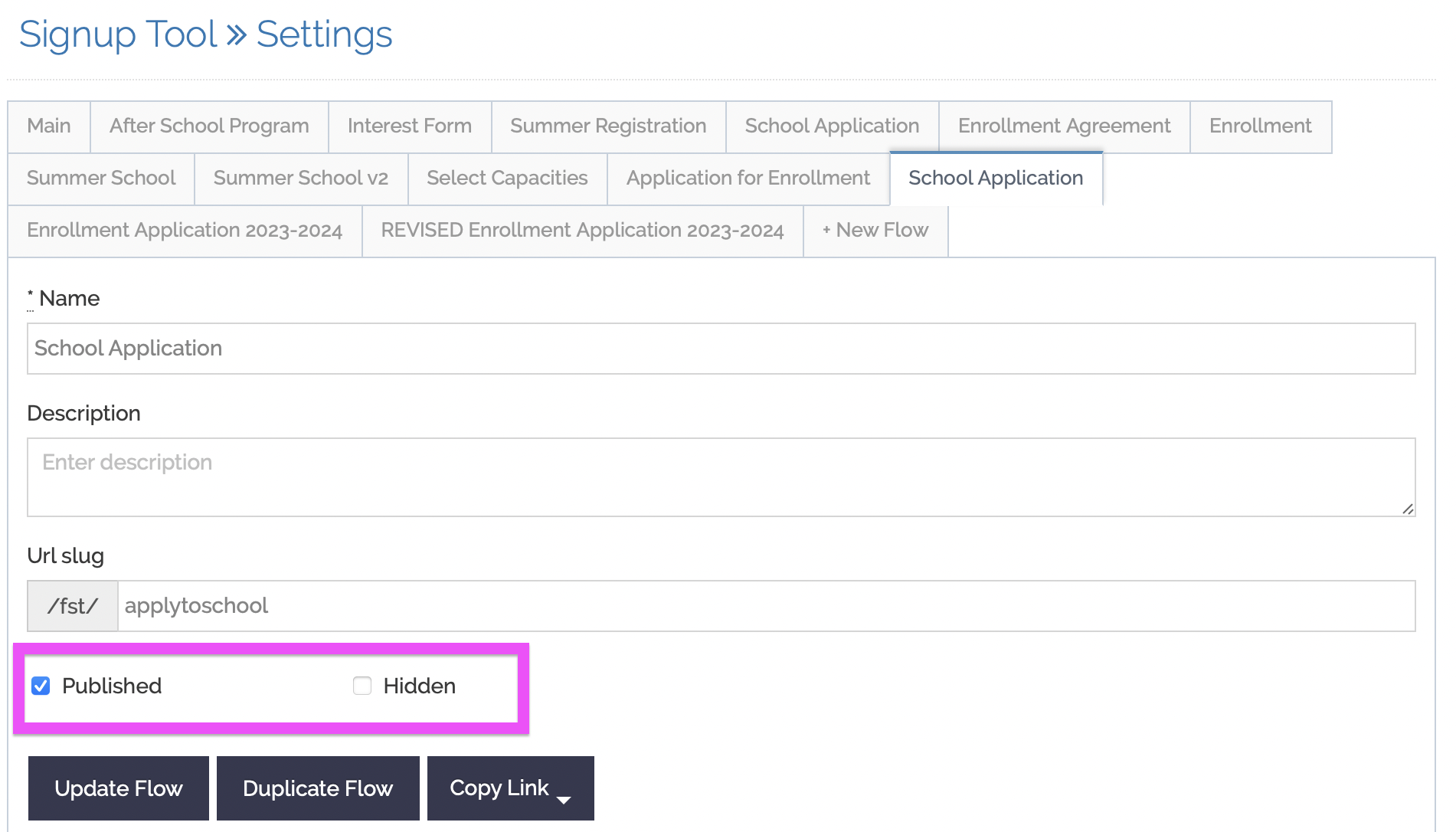
When the published box is checked, your sign up will be active on your Curacubby website, and visible to parents within their parent portal.
If the published box is unchecked, it will not be able to be accessed from any parent portal, even if parents are given a link, if this box is not checked it will not populate for parents.
The “hidden” box is an option to keep the sign up hidden from the parent portal.
If this box is not selected, this sign up will appear in the parent portal for parents to complete.
If the hidden box is checked, then parents will only be able to access your sign up from being given a link that you provide.
Please refer to this article in regards to generating the link for new or existing families to access a sign up. (How do I find the URL for my Sign Up)
If you make any changes to the publish settings for your signup, be sure to click
Update Flow to save your changes.