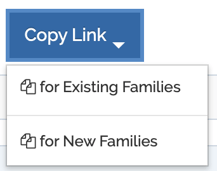This article will outline the uses of the Update Flow, Duplicate Flow, and Copy Link buttons within your sign up
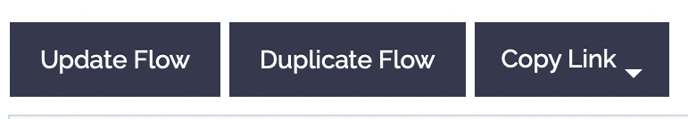
Update Flow: Any changes that are made to your sign up, including unpublishing/publishing, editing fields, etc, you will need to click “Update Flow” in order for your changes to be successfully saved within your sign up.
Duplicate Flow: This feature allows you to duplicate your sign up in order to more efficiently create multiple sign ups that capture similar information.
Once duplicating the flow, you are able to edit any part of the duplicated flow to fit the needs of the new sign up you are creating.
Copy Link: You are able to copy the link for new families or for existing families to access your sign up. This link will take parents directly to this sign up to be completed.
TIP: Ensure that you are giving the correct link to new or existing parents, as new parents will not be able to access sign up if using the link for “existing families”
NOTE: If existing parents are given the link for "new families," the system will recognize this sign up as new parents/students, creating duplicate parent and student accounts.
Ensure existing families are using the correct link to avoid duplicate accounts.