This article will help you to identify parents who have opted- out of receiving text and email notifications.
Parents also have the option within their Parent Portal to Opt-Out of recieving text messages.
That option looks like this:
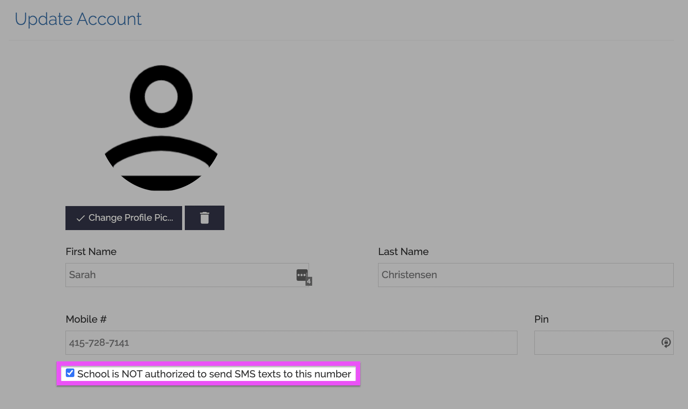
NOTE: Any parent that has opted-out of receiving text messages will automatically have the tag "opt-out" associated to their account.
You are also able to locate parent notification settings under the parent profile: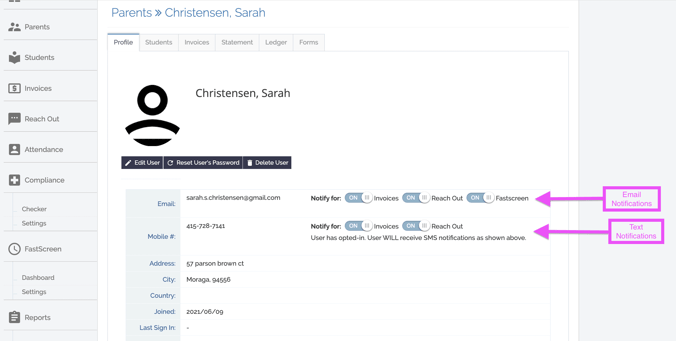
You are able to search for any parents that have indicated not to receive text messages by:
- Clicking Parents Tab
- In the search bar, search "opt-out"
All parents associated with this tag have opted-out of receiving text messages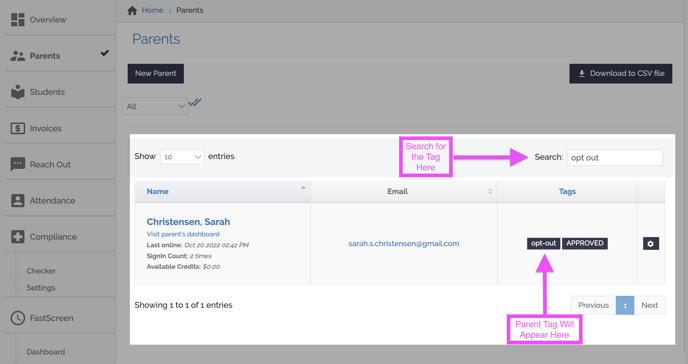
You are also able to generate a Tag Report for a list of parents who have opted-out of receiving text messages. Refer to this walkthrough: