Entering a student's schedule
To enter a students schedule in Curacubby please follow the steps below:
- Click the Students tab
- Select the desired student's name
- Click on the student's Enrollment tab
- To enter a schedule within a student's profile, click and drag to create a schedule block for the day(s) and time needed within the student's schedule (shown below)
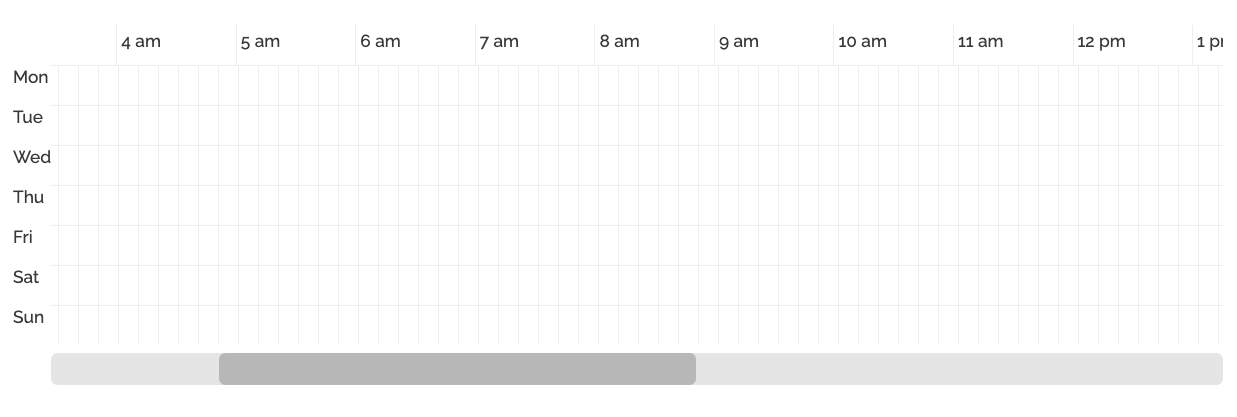
QUICK TIPS:
- If you would like to edit a schedule block (for example, to edit the start/end time) click on the schedule block.
- To delete a schedule block, simply click the schedule block and click the Delete Block button
Need to add a student schedule for Time-Based Billing?
Adding a TBB (Time-Based Billing) Schedule to a Student