This article outlines the best uses for Capacity Limits within your sign up
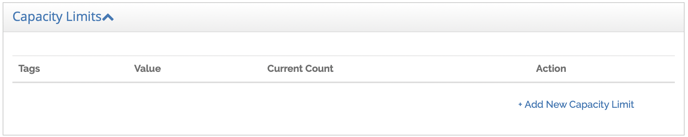
The Capacity Limits tab is used to allot only a certain amount of sign up fields to be able to be completed by families.
For example, if you are creating a sign up for an after school program and can only allow 20 students to enroll, you are able to set a capacity in which once 20 families have completed the form, it will disable the sign up from being completed by more families.
You are also able to use capacity limits in terms of your programs. If you would only like to enroll a specific number of students into specific programs, for example you would like only 10 students for a "pottery class" program, you are able to associate a tag within your custom field.
Here is a brief loom walkthrough of an example of use for capacity limits:
SETTING CAPACITY LIMITS IN YOUR SIGN UP
The Capacity Limits are associated with tags (that you are able to associate to the custom fields of your sign up). If you associate a tag such as “Afterschool Enrichment” to a field of your sign up, then every student who had a submitted sign up and selected the field with the associated “Afterschool Enrichment” tag, will have that tag automatically applied to their profile.
Once you determine which tag you would like the capacity limit to be associated with, you are then able to determine the “Value,” or how many students you would like to complete the signup before they will be unable to access the form.
This tab also lets you view how many students have completed the form and now have your associated capacity limit tag at any time, under the “Current Count” column.
If you are unsure about exactly what a student tag is and what it can be used for, we would suggest taking the time to review this article before understanding capacity limits: How to Utilize Tags