This article will help in providing more support for managing your waitlists from sign up to enrollment for your families
ACCESSING THE WAITLIST
When an FST is created, options for a program waitlist are added as checkboxes that are linked to the waitlist program. Parents that select this option will be added into a waitlist program.
To access your waitlist program:
- Select the Programs tab, located under settings
- Locate the Program Group for "Waitlist"
- Click on the caret (^) to the right of the program group name to show the list of specific waitlist programs
- Once expanding the program group for Waitlist, you are able to click on specific enrollments for each waitlist program to view the students within the waitlist
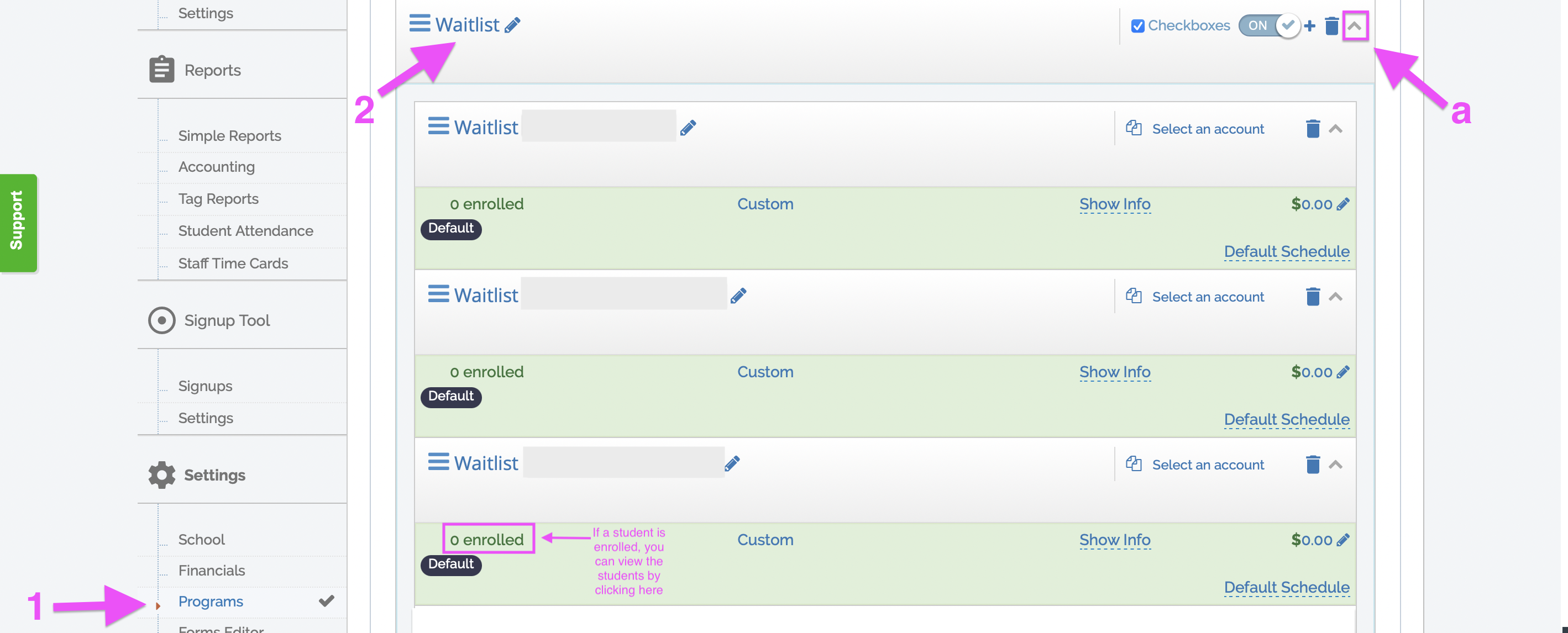
ENROLLING A STUDENT
- Locate the Student Profile you would like to make enrollment changes to
- Click the enrollment tab
- Click the enrollment tab
- If the student is
 , click the inactive box to open the enrollment options.
, click the inactive box to open the enrollment options.
- Select the enrollment option(s) you would like to enroll the student into
- Select the correct campus
- Click Save
- If the student is currently enrolled in other programs, select
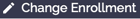
- Select the enrollment option(s) you would like to add
- Click Save
- *Check the student's upcoming invoice to ensure that it was adjusted to reflect the new enrollment*
If the change requires a family to be billed, create and send an Ad Hoc invoice:
HOW TO SEND AN AD HOC INVOICE
UNENROLLING A STUDENT
If a parent has requested to cancel their student's enrollment into an enrichment class, or you need to remove a student from an enrichment class that is already paid for please refer to this article:
HOW TO HANDLE A REQUEST TO CANCEL ENROLLMENT FOR A CLASS THAT IS ALREADY PAID
IMPORTANT TO NOTE:
- If you are only dropping a class, or changing enrollment, click "Change Enrollment" and then make changes as needed.
- Activate the option to apply credits during signups if a family has a credit on their account.
To locate this option:
- Click Financials under Settings on the left-hand side
-Click the (^) for
-Locate the toggle: and ensure it is ON
and ensure it is ON