Access all of your accounting information with a variety of accounting reports listed within your Curacubby
Through accounting listed under reports, administrators are able to access a variety of accounting reports to fit the needs of the accounting information you would like to generate.
You are able to view these reports in-browser, as well download these reports in these listed files: DOCX, CSV, XLSV, or a PDF
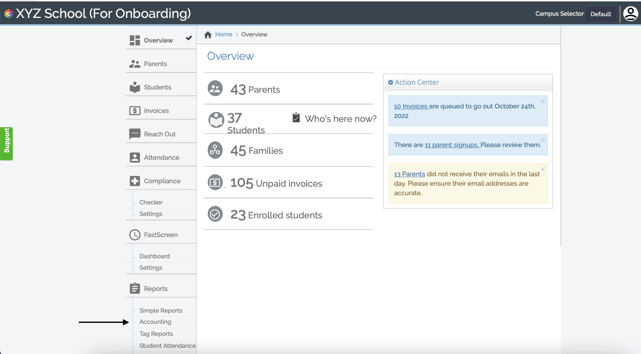
Here are a list of all of the accounting reports within your Curacubby and their functionality.
You may click on each report to learn how to generate it and also view a sample report:
- Aging - Shows all families with unpaid invoices by date range (30, 60, 90, 90+ days).
- Aging V2 - Shows all families with unpaid invoices by date range (30, 60, 90, 90+ days).
- Audit Report- Shows a list by student name containing every invoice, the invoice number, status, date, paid by date, time of payment, invoice creation date, as well as the last notification that was sent out for each invoice.
- Billed Report - Shows all line items (charges and credits) billed within a certain date range, organized by accounting category.
-
Credit Distribution - Provides a list of parents, their credit balance and balance due with the corresponding invoices the credits were applied to.
- Deposit History Report - Shows all deposits (payments) made within a date range by payment type (cash, check, credit card, bank transfer).
- Deposit Summary - Shows deposit (payment) amounts within a date range by payment type (cash, check, credit card, bank transfer) and associated accounting category.
- Detailed Billing Report 2.5 - Shows all billed items by accounting category within a specified date range. You can select to display this report by paid date (when invoice was paid) or settlement date (when the payment settled into the school’s account).
- Donations - Shows all donations, their amounts, and by which family, received through Direct to School donation indicated categories.
- Donations by Family - Shows all donations and their amounts, organized by family.
- Monthly Invoice Audit - Shows all billed invoices within a specified month by child first/last name, program, enrollment cost, invoice number, status, invoice date, description, and total invoice cost.
- Paid Report (Summary) - Shows a summary of total payments by chart of account within a selected date range.You can select to display this report by paid date (when invoice was paid) or settlement date (when the payment settled into the school’s account).
- Paid Report by Family - Shows a list of all invoices that were paid broken down by family with their total amount paid within a specified date range.
- Paid Report by Line Item - Shows a list of detailed payments by chart of account within a selected data range. You can select to display this report by paid date (when invoice was paid) or settlement date (when the payment settled into the school’s account).
- Prepayments - Shows any invoices that have been paid prior to the indicated invoice date
- Proofing Report - Shows currently in a queued or saved temporarily status so they can be reviewed prior to being sent to parents by line item
- Queued Invoices - Shows a list of all invoices currently in the queued status
- Quickbooks Reconciler - Provides a month’s summary of billed items (by accounting category) and settled payments. Use this report to transfer data from Curacubby to QuickBooks.
- Raw Accounting Report - Provides a list of all line items for all invoices within a date range and includes items for invoices that were cancelled.
- Returned Transactions - Shows all returned transactions by invoice within a specified date range.
- Settlement Report - Shows online payments (credit card, bank transfer) within a date range by settlement (transfer) date. This report displays the invoices included in each batch deposit.
- Unapplied Credits - Shows credit amounts by parents, as well as indicates what invoices had applied credit, if any, and available credit balances as of a specified date.
- Unpaid Reports - Shows all unpaid invoices as of a specified date. You can select to see these invoices either by paid date (all unpaid invoices as of specified date) or settlement date (all unsettled invoices as of specified date).